Explore Our Blog


According to a recent Deloitte study, 76% of American companies outsource their IT functions. What drives this trend? Does outsourcing truly win the in-house vs outsourcing development battle? In this article, we will explore both strategies, evaluate their advantages and disadvantages, and help you choose the approach that best suits your project.

What Is In-House and Outsourcing Software Development?
In-house development refers to the process in which a company independently creates its digital products. In this case, only the internal team is involved in development, without hiring external specialists.
Do you think this approach is ideal because all IT functions will be handled by a reliable development team that you assemble yourself? In some ways, you’re right. However, it also comes with significant responsibility and high costs. After all, you will need to hire and manage developers, designers, product and project managers, and other personnel. But we will discuss the pros and cons of this strategy in more detail later.
Outsourcing software development implies hiring an external team or individual remote specialists to work on a software solution. Depending on the budget size, required technology stack, and other project specifics, you can choose between nearshoring, offshoring, and onshoring. What do these terms mean?
Offshoring refers to delegating processes to a distant country, often on another continent. This is considered the most cost-effective outsourcing option, as service rates vary significantly across countries. However, such price differences do not always affect the quality of the final product.
Take a look at these impressive figures: In Switzerland, developers earn around $100,000 per year, whereas in Norway, Australia, and several other countries, this amount is nearly half as much. Does this mean that specialists in those regions are less qualified? Hardly.

Nearshoring—outsourcing to a neighboring country. Preferably one that borders yours or is at least located on the same continent. The goal is usually the same—to save on IT services.
Onshoring—hiring external specialists from your own country. What is the point? It’s simple. Even within the same state, the cost of creating an identical digital solution can vary significantly.
As an example, take a look at the salary range in major USA cities (data provided by Indeed):
- Columbus, OH – $142,605 per year
- Bellevue, WA – $137,206 per year
- San Jose, CA – $120,751 per year
- San Diego, CA – $118,932 per year
- Houston, TX – $98,751 per year
So, we have figured out the definitions of in-house and outsourced software development and also discussed the types of the latter. What are the key differences between these strategies?
In-House vs Outsourcing: Key Differences
In-house vs outsourcing development is a choice that many teams face. The fact is that there are several fundamental differences between these approaches. They should be taken into account when organizing the development process in a company.

This comparison highlights the strengths and weaknesses of both approaches to software development. However, to make these differences even clearer, let's take a closer look at the pros and cons of outsourcing and in-house development.
Outsourcing Software Development: Pros and Cons
Let’s start by looking at outsourcing software development – the pros and cons of this approach allow the global outsourcing market to grow at an impressive rate. This suggests that the cons of this approach are not so significant, right?
If in 2024 it was valued at $611.8 billion, it is projected to grow to $1,345.5 billion in the next 10 years.

Outsourced Development Pros
Teams that opt for outsourcing digital solution development can expect the following benefits:
1. Cost Savings.
We’ve already mentioned that companies can save by outsourcing to regions with cheaper labor.
However, that’s not all. Toptal has created a calculator to estimate the actual costs of hiring in-house developers and remote specialists. According to the calculations, even with the same hourly rate, outsourcing will cost the company 1.5 times less:

This is explained by additional expenses for office rent, employee training, providing necessary infrastructure, and so on.
2. Access to the global talent pool.
Finding a developer with the necessary skills can be challenging, especially in regions where the number of specialists is not very large.
Take a look at how the number of IT specialists differs in various countries:

Access to the global talent pool allows you to use the latest technologies that may not be widely available in your region.
3. Flexibility and scalability.
According to Indeed, the hiring process can take anywhere from a week to a month or more! Therefore, if you anticipate the need to expand or reduce your team, it is wiser to consider outsourcing.
It also makes more sense to consider a remote candidate for short-term projects if there is no further collaboration planned after the project ends.
4. Accelerating Time to Market.
Outsourcing allows you to reduce the time spent on recruiting and hiring specialists. Additionally, there is no need for training and onboarding the development team, which, as you’d agree, is also a lengthy process.
Moreover, you can engage several teams to work on the project. They will work on different aspects of the application simultaneously, bringing its release closer. An additional benefit is the ability to work around the clock due to time zone differences.
5. Optimization of company operations.
Outsourcing IT functions will allow you to focus on other activities, such as marketing, customer service, implementing financial strategies, and more.
Furthermore, outsourcing makes sense even if you have an in-house development team. Engaging external specialists will reduce the load on your team and allow you to implement innovative technologies that your developers may not be proficient in.
Outsourced Development Cons
Along with the benefits for a company, turning to IT outsourcing can lead to certain challenges:
1. Communication problems.
This issue is especially relevant with offshoring, when specialists are located in different time zones. Just imagine: you need to urgently address an issue, but it's outside your team's working hours. This can seriously affect the efficiency of development.
Another possible barrier to productive collaboration is different languages and cultural differences. Wouldn't it be difficult to understand your counterpart if their vocabulary is unfamiliar to you, or if they adhere to values and traditions that differ from yours?
2. Quality control challenges.
When an in-house team is working on a software product, they are clearly aware of the standards they need to follow. This enables them to create solutions that meet the needs of the audience and business expectations.
In the case of outsourced development, there is a risk of discrepancies in quality standards between internal and external teams, especially when communication gaps exist.
The result is an unsatisfactory final product, which may lead to another outsourcing drawback—as we'll discuss next.
3. Hidden costs.
If the final product quality is lacking, you’ll have to hire other specialists to fix defects. However, this problem can be avoided by working only with trusted providers.
Still, there is the risk of additional costs for managing remote specialists and the possibility of project expansion due to control issues.
4. Data and intellectual property (IP) security.
Collaborating with third parties on development involves sharing confidential information about your business and clients.
Again, only work with reliable partners to ensure they won’t misuse your data or share it with unauthorized individuals.
We’ve discussed the pros and cons of outsourcing software development. How does the situation look with the advantages and disadvantages of creating an in-house team?
In-House Development: Pros and Cons
Despite the growing popularity of outsourcing, many companies still prefer to develop software in-house. This approach also has its own pros and cons.
In-house Development Pros
Developing software internally offers the following advantages:
1. Full control over the development process.
The decision to hire an in-house team is a step towards complete control over the development process.
You can select the optimal tech stack, implement methodologies that you deem suitable, and track every stage of the SDLC and its duration.
2. Intellectual property security.
According to ABI Research, U.S. companies lose between $180 billion and $540 billion annually due to intellectual property theft.
In-house development minimizes the likelihood of this issue, as the company will be the sole owner, and there is no need to share data with third parties.
3. Improved communication on the project.
Teams working in a shared workspace experience fewer communication challenges. They are not hindered by cultural and language differences or time zone discrepancies.
This, in turn, helps avoid several problems. According to recent statistics, poor communication methods can lead to a number of losses for a company. Among these, 68% of work time is wasted, 42% of employees face stress and burnout, and 12% of customers leave for competitors:

4. Team engagement and a deep understanding of business nuances.
An internal development team is likely to be better informed about the company's values, culture, and target audience. This enables them to create a tailored solution that aligns with the client’s vision.
Additionally, in-house developers are more invested in the success of the project, as they are part of the business.
In-house Development Cons
If you are an advocate of in-house development, be prepared for some challenges along with the benefits. Here are a few of them:
1. High costs.
With outsourcing, the company only spends money on the developer’s rate. The situation is completely different with an in-house team.
We present a list of expenses to consider:
- hiring costs;
- total salary of the team;
- provision of necessary infrastructure;
- training fees for technologies;
- bonuses and benefits;
- software license purchases;
- overhead costs.
Overall, the difference between in-house vs outsourcing development can amount to hundreds of thousands of dollars. And as you can see, it is not in favor of the in-house team.
2. Limited resources.
In-house specialists may have limited experience and knowledge in specific areas needed for the project. There are two solutions to this issue: employee training, which again incurs additional costs and time, or opting for familiar technologies that are unlikely to yield the desired results.
Moreover, the lack of resources may become noticeable when scaling the project significantly. Hiring an in-house specialist is a lengthy and complicated process.
3. Hiring issues and employee turnover.
According to Statista's analytics, in 2023, 54% of organizations experienced a shortage of tech talent. And this is not the peak — two years ago, this figure was at a record-high 70%.

However, even if you manage to hire the best talents, don’t rush to celebrate your victory. You still need to retain them. And here’s where the real challenge begins. To attract a developer to work specifically for your company, you will need to offer a high salary (higher than your competitors), social benefits, bonuses, etc. In other words, you will be committing yourself to unforeseen expenses. Whether this is justified is up to you to decide.
So, we’ve thoroughly discussed the advantages and disadvantages of in-house development and outsourcing. Now, it’s time to determine which strategy is best suited for you.
In-House vs Outsourcing: How to Make the Right Choice?
In-house vs outsourcing software development—which one should you choose for your company’s success? Here are the types of projects optimal for each of these strategies:
For in-house development:
- Long-term projects. If a project requires constant development, support, and close collaboration, it makes sense to build an internal team. This is especially relevant for complex systems that are continuously evolving and require in-depth knowledge of their architecture.
- Projects involving confidential data. If you are dealing with confidential data, in-house development can guarantee its complete security. This is facilitated by better control over work processes and the absence of the need to share data with third parties.
However, as an alternative, you can turn to a reliable outsourcing provider who guarantees the security of confidential data on par with an in-house team.
- Projects that are critical for the business. These are projects that involve creating products that must fully reflect the vision, culture, and strategy of the company. If you are not sure that you can achieve this with external developers, it is better to opt for an in-house team.
For outsourced development:
- Projects with a limited budget. Outsourcing allows savings on developer salaries and related expenses.
- Short-term projects. If the team is only required to create a product without further updates and support, hiring in-house specialists is not advisable.
- Projects where quick time-to-market is a priority. Time savings on hiring and adaptation, the ability for round-the-clock work, and involving multiple teams contribute to faster releases.
- Projects with changing resource needs. Here, the ability of remote teams to scale quickly is key.
- Innovative projects. Access to a global talent pool enables the use of cutting-edge technologies that may not be well-developed in your region.
Thus, if you are looking to save costs, use an innovative tech stack, and outpace competitors, outsourced development will be the best choice for your company.
Darly Solutions—Your Reliable Partner in Outsourced Software Development
The Darly Solutions team is ready to be your guide in the world of creating high-quality digital solutions. We provide comprehensive services, including web and mobile development, UI/UX design, MVP development, QA and testing, and much more.
By outsourcing your project to us, you can be confident in our full immersion in your product vision, data and intellectual property security, and guaranteed adherence to project deadlines.
Contact a Darly Solutions manager, calculate the estimated costs, and start your journey to digitalization today!

Since 41% of Americans own wearable devices (smartwatches or fitness trackers), fitness isn't just a lifestyle—it's a trillion-dollar digital gold rush. From tracking 10,000 steps to crushing personalized HIIT workouts, fitness apps are the new personal trainers.
In this article, we will explore the meaning of a fitness tracker app, its key features, market overview, trends, deployment steps, and monetization tips.
Fitness Software Development Overview
The fitness app market reached $9.25 billion in 2023 alone. COVID-19 forced a shift from gyms to virtual training, and the numbers prove it: downloads soared, and daily active users hit new highs.
The fitness apps market is surging at 14.08% annually, reshaping how people stay active. Moreover, with 94% of Gen Z on board with the rise of gadget usage, ready to embrace fitness apps as their go-to wellness tool, the market growth won't stop here. By 2029, it's projected to add size at 13.2%, and the market is set to hit $10.06B.
It seems there's no turning back for digital fitness.

Understanding Fitness Tracker Apps
To understand what a fitness tracker app is, think of it as a personal digital assistant that logs physical activities and health metrics.
Fitness tracker apps use built-in or connected devices' sensors—such as accelerometers, gyroscopes, GPS, and heart rate monitors—to collect real-time data on movement, physiological changes, and sleep cycles.
If we look at how fitness tracker apps work, we will see that they visualize progress through graphs and charts—many sync with smartwatches or fitness bands to improve tracking accuracy.
Categories of Fitness Apps
Though by definition, it is clear that fitness apps monitor fitness data, they cover and support many other functions. Among them are wellness, nutrition, and mental well-being. Below, we'll break down six main categories.
Activity Tracking Apps
Activity tracking apps count each step taken. They are often paired with smartwatches or fitness bands to offer detailed activity achievements. Users can monitor their progress toward daily goals, like achieving 10,000 steps, using visual graphs and statistical data. Additionally, these apps show calories burned and may include sleep pattern analysis.
Examples: Fitbit, Google Fit, Strava.
Exercise and Training Apps
Exercise and training apps deliver structured programs for strength building, cardio improvement, and weight loss. They include video demonstrations and detailed instructions while tracking progress. Some apps extend their focus to running, cycling, and personalized nutrition plans.
Examples: Nike Training Club, MyFitnessPal.
Meal Planning and Nutrition Apps
Nutrition apps record calorie consumption and macronutrient breakdown. They include food logging, barcode scanning, and personalized meal plans. Users set clear dietary goals, whether for weight management, muscle development, or improved eating habits.
Examples: Lose It!, Yazio.
Mental Health and Mood Monitoring Apps
Mental health and mood monitoring applications help users keep track of their emotions and reduce stress. They entail mood diaries, guided meditations, breathing exercises, and CBT techniques.
Examples: Headspace, Calm.
Yoga and Meditation Apps
Yoga and meditation apps deliver structured yoga sessions and meditation guidance. They feature pose libraries and allow customized audio or video instruction sessions. Users benefit from increased flexibility, reduced stress, and clearer mental focus.
Examples: Down Dog, Insight Timer, and Asana Rebel.
Personal Coaching Apps
Personal coaching apps link users with professional coaches or trainers for customized fitness and health advice. The apps provide one-on-one support, personalized workout or nutrition plans, and scheduled accountability check-ins. This makes them suitable for people with specific objectives, like marathon training or long-term weight loss. Apps blend technology with human coaching to create a tailored experience and interactivity.
Examples: Noom, Trainerize.
Key Features of a Fitness Tracker App
A standout fitness tracker app grabs users with bold tools and electric energy. Here's what every app demands:
Activity and Step Tracking
Monitors daily motion and calorie consumption, presenting progress and history through simple visuals like graphs and charts.
Health Monitoring
Top apps track health data like heart rate and stress. They use sensors to give users accurate, ongoing updates and alerts.
Sleep Tracking and Analysis
A must-have for understanding sleep patterns—duration, quality, and stages (light, deep, REM). Top apps analyze this data to offer actionable tips for better rest, like adjusting bedtime routines.
Goal Setting and Progress Tracking
Allows users to set custom goals (e.g., 10,000 steps/day or 8 hours of sleep) and track progress over time, with visual milestones or rewards to enhance engagement.
Routes and Mapping
Uses GPS to map routes, track pace, and log elevation for outdoor enthusiasts like runners or cyclists. Plus, it allows them to review or share their paths.

Notifications
Timely reminders to move, drink water, or hit daily targets keep users on track. The app should balance usefulness with avoiding notification fatigue.
Integration with Wearable Devices
Ensures seamless syncing with smartwatches or fitness bands (e.g., Apple Watch, Fitbit), providing a unified experience across devices.
Social and Gamification Features
It adds leaderboards, challenges, and friend connections to make fitness fun and competitive, with gamification like earning badges—boosting long-term use.
Personalized Insights and AI-Based Recommendations
The AI analyzes workouts, sleep, nutrition, and progress trends to give personalized advice. For example, it might recommend a recovery day after heavy exercise or adjust goals based on well-being.
Tech Stack For Creating Fitness Apps
A strong front-end, back-end, database, APIs, and cloud hosting lay the groundwork for long-term success. Below we’ve outlined tips on the best tech stack:
Front-end
Craft a captivating user experience with the right front-end tools. Whether you're building for mobile or web, these technologies will help you create intuitive and visually stunning interfaces.
- Swift: Unlock native iOS performance and seamless integration with Apple services.
- Kotlin: Leverage robust Android development with Google's support.
- Flutter: Build cross-platform apps with a single codebase for cost-effective development.
- React Native: Rapidly develop cross-platform apps with a shared codebase.
For web apps:
- React.js/Next.js: Deliver responsive and dynamic web experiences.
- Vue.js: Enjoy a lightweight alternative with a more straightforward learning curve.
Back-end
A robust back-end powers your app's core functions. From data storage to real-time interactions, these technologies ensure your app runs smoothly and efficiently.
- Node.js & Express.js: Perfect for real-time interactions like chat support and live sessions.
- Django: Supports AI-driven recommendations for personalized insights.
- Firebase: Cost-effective and ideal for startups, offering real-time data sync.
- AWS Lambda: Go serverless to reduce maintenance costs.
Database
Choose the right database to store and manage user data effectively. Whether you need structured data or flexibility, these options have covered you.
- PostgreSQL: Ideal for structured data like exercise logs and progress reports.
- MongoDB: Flexible for apps with user-generated content.
- Google Firestore: Real-time syncing for social and community features.
- TimescaleDB: Optimized for analyzing long-term fitness trends.
APIs and Integrations
Integrate third-party services seamlessly with APIs. Enhance your app's functionality without extensive development.
- HealthKit & Google Fit: Track fitness metrics like workouts and heart rate.
- Strava API: Monitor running, cycling, and community challenges.
- TensorFlow/OpenAI API: Unlock AI-driven insights for personalized workouts.
- Google Speech-to-Text API: Enable voice logging for workouts and reminders.
Payment Gateways
Secure transactions are crucial for subscriptions and in-app purchases. These gateways protect financial information and ensure smooth processing.
- Stripe, PayPal, Apple Pay, Google Pay: Secure and reliable payment options.
Push Notifications
Keep users engaged with timely reminders, updates, and challenges. Push notifications boost interaction and retention.
- Firebase Cloud Messaging (FCM): Send real-time notifications.
- OneSignal: Personalize notifications based on user activity.
Cloud and Hosting
Ensure your app scales efficiently with the right cloud hosting. From secure infrastructure to cost-effective solutions, these options support growing applications.
- AWS: Secure and scalable cloud hosting.
- Google Cloud Platform (GCP): Integrates analytics and AI capabilities.
- Firebase Hosting: Fast deployment for small apps.
- DigitalOcean: Cost-effective for early-stage apps.
Fitness Tracker App Development Process
Behind every great fitness tracking app is a rock-solid plan—here’s how to craft one that dominates the market.
Market Research and Target Audience Analysis
This initial phase will lay the groundwork for understanding how to develop a fitness app effectively. Explore the fitness tech industry, research competitors, and identify user habits to shape a product that resonates. Whether targeting everyday gym-goers or elite athletes, ensure the app meets real needs yet is unique.
Pro Tips: Use Google Trends and Statista for keyword insights, survey 200+ users with a 60/40 quantitative-qualitative split, and analyze at least 5 top competitor apps (e.g., Fitbit, Strava) on app stores, focusing on user reviews with 3-star ratings to spot unmet needs.
Defining Core Functionalities
Once research findings are clear, define core features like step tracking, calorie counting, and wearable integration while adding unique elements—personalized workouts or gamified challenges—to solve real user problems without clutter.
Pro Tips: Keep core features between 5 and 7. Focus 70% of fitness application development on essentials like accurate step tracking, and test early with 20-30 beta users.
Choosing the Right Technology Stack
Tech stack can make or break your app. Go native with Swift (iOS) or Kotlin (Android) for top-tier performance, or use Flutter or React Native for a cross-platform edge. Power the backend with Firebase for simplicity or AWS for enterprise muscle. Ensure seamless integration with Apple Health, Google Fit, and future expansions.
Pro Tips: Optimize for 80% of wearable users via Apple & Fitbit APIs, slash dev time by 40% using Flutter, and benchmark response times under 200ms for real-time accuracy.
UI/UX Design for an Engaging User Experience
Turn concepts into a sleek, intuitive app with fluid navigation, bold visuals, and a dashboard that highlights key fitness metrics. Additionally, fine-tune details with real user feedback for a flawless experience.
Pro Tips: Use a 60-30-10 color rule for balance, ensure 48x48px tap targets for accessibility, and run usability tests with 5-8 users to catch issues.
Development and Testing Phase
Here, development takes center stage. Engineers implement features, integrate APIs, and fine-tune performance while testers identify and resolve issues rigorously. The goal is a stable, high-performing app that remains reliable under real-world stressors like network fluctuations and peak traffic.
Pro Tips: Ensure crash-free sessions with Crashlytics, test on 10+ devices covering 90% of users.
Launch and Post-Launch Support
It’s release time! Publish on the Apple App Store and Google Play, track feedback, and squash bugs fast. Upgrade features and fine-tune performance to keep users engaged.
Pro Tips: Optimize App Store metadata with 3-5 high-traffic keywords, try to respond to all reviews within 24 hours for the first month, and schedule updates every 6-8 weeks based on usage data to maximize engagement.

Average Cost of Fitness App Development
A fitness app’s price tag correlates with its technical ambition. Entry-level builds (3–6 months) focus on MVP essentials—profile setup, exercise demos, goal tracking, and email/SMS alerts—costing $38K–50K. Mid-range projects (6–9 months) embed dynamic plans, device interoperability, leaderboards, and microtransactions, averaging $50K–75K.
High-complexity apps (9+ months) deploy AI posture correction, telehealth integrations, and enterprise dashboards, starting at $75K and rising. Freelancers may undercut agencies but risk fragmented deliverables. Invest in a vetted team with full-cycle development experience for scalable architecture and compliance.

How to Monetize a Fitness App
Revenue growth in fitness tracking app development is supported by:
- Paid Apps.
Charge users an upfront fee to download and access the app. Pricing depends on the app’s features, content, and platform.
- In-App Purchases.
Sell additional content such as workout plans, meal recipes, or motivational music to enhance the user experience.
- Premium Subscriptions (Freemium Model).
Offer a free version with basic features while reserving advanced fitness plans, personal coaching, and exclusive content for paying subscribers.
- Advertisements.
Display relevant ads without disrupting user experience. Fitness-related promotions work best to maintain engagement.
- Sponsored Content.
Partner with gyms, trainers, or fitness brands to distribute their content within the app in exchange for payment.
- eCommerce Integration.
Sell branded fitness gear, accessories, or custom fitness trackers through the app or an external store.
Most Popular Fitness Tracker Apps 2025
Explore the top fitness apps, their standout features, and key takeaways from their success.
MyFitnessPal
MyFitnessPal is more than a calorie counter—it’s a complete nutrition and fitness tracking tool. AI-driven meal analysis scans food photos for accurate macros, while seamless wearable integration adjusts calorie goals based on recovery data.
Best For: Users who want precise food tracking and adaptive nutrition guidance.
Nike Training Club (NTC)
NTC delivers personalized workouts that adapt mid-session based on heart rate. "Smart Form Check" analyzes posture in real time, while AR integration brings guided workouts into any space.
Best For: Users seeking smart, adaptive training with real-time feedback.
Strava
Strava is the top choice for runners and cyclists, offering in-depth performance insights. New features track how terrain affects effort and monitor gear wear to prevent injuries.
Best For: Outdoor athletes looking for advanced performance tracking.
Fitbod
Fitbod creates strength-training plans based on fatigue and progress. It predicts recovery needs, suggests optimal weight increases, and highlights neglected muscle groups with 3D mapping.
Best For: Strength trainers wanting a data-driven, adaptive workout plan.
Headspace
Headspace connects mindfulness with fitness. It tracks stress, recommends pre-workout meditation, and logs post-exercise reflections to improve focus and recovery.
Best For: Athletes prioritizing mental resilience and recovery.
Challenges in Fitness Tracker App Development
Fitness tracker apps have revolutionized health monitoring, but their development is fraught with challenges. Four key hurdles stand out:
Ensuring Accuracy of Health Data
Accuracy of the health data is the backbone of any fitness tracking app. Users depend on metrics like step counts, heart rate, and calorie burn to make informed health decisions. Inaccurate data can mislead users, erode trust, or even pose health risks. Poor sensor quality, flawed algorithms, and inconsistent user input contribute to this challenge.
Solutions:
- High-Quality Sensors and Algorithms: Developers should use reliable sensors and collaborate with health experts to design precise algorithms. These algorithms must be validated against benchmarks to ensure metrics align with real-world outcomes.
- User Input Optimization: Create intuitive interfaces that encourage users to input accurate details (e.g., age, weight) and include calibration features to account for variables like terrain or weather.
- Continuous Refinement: Regularly update algorithms based on user feedback and emerging research to maintain accuracy over time.
User Privacy and Data Security Compliance
Health data is highly sensitive, and users expect it to be protected. Developers must comply with strict regulations like GDPR (General Data Protection Regulation) and HIPAA (Health Insurance Portability and Accountability Act) while safeguarding against cybersecurity threats. A breach can damage user trust and result in legal consequences.
Solutions:
- Robust Encryption: Implement strong encryption for data both in transit (e.g., during syncing) and at rest (e.g., in storage) to prevent unauthorized access.
- Regulatory Compliance: Secure explicit user consent for data collection and anonymize data used for research or analytics to meet legal standards.
- Proactive Security: Use two-factor authentication and conduct regular security audits to stay ahead of evolving threats.
Device Compatibility and Integration Issues
Fitness tracking apps must function seamlessly across various devices, operating systems (e.g., iOS, Android), and third-party platforms (e.g., Apple Health, Google Fit). Variability in hardware, differing OS APIs, and high battery consumption complicate this process, potentially leading to inconsistent user experiences.
Solutions:
- Cross-Platform Development: Use modular designs and frameworks (e.g., Flutter, React Native) to adapt to hardware differences and ensure compatibility across operating systems.
- Third-Party Integration: Follow platform-specific protocols to integrate smoothly with external services, enabling data syncing without disrupting functionality.
- Battery Optimization: Minimize resource usage by optimizing code and reducing background processes to prevent excessive battery drain.
Keeping Users Engaged Long-Term
Since the market has its established leaders, it is tough to compete, surprise, and engage users. Many abandon apps due to a lack of motivation or repetitive experiences. Developers must find ways to unify their product to stay relevant over time.
Solutions:
- Personalization: Tailor fitness plans and recommendations to individual user goals (e.g., weight loss, endurance) and preferences, enhancing relevance.
- Gamification: Introduce rewards, challenges, or badges to make fitness fun and encourage consistent use.
- Community and Feedback: Build social features (e.g., leaderboards, group challenges) and provide actionable progress reports to foster a sense of connection and achievement.
Future Trends in Fitness Tracker Apps
The fitness app race is heating up. According to a fitness app market analysis by Grand View Research, top startups are betting on mHealth (hydration, women’s health, safety) and techs like AI, VR, and wearables. Miss these trends, and you lose. Read on for a detailed overview of trends:
Mental Health & Wellness
Mental wellness is now a core focus in developing a fitness app. Sensor Tower’s 2024 data shows rising demand for stress relief and mindfulness tools. Apps include meditation, breathwork, and sleep options. At the same time, Headspace and other platforms are adding fitness routines, which results in a well-rounded approach to health.
Women in Focus
With women making up almost 60% of users, fitness apps are stepping up. Sweat features top female trainers. HARNA customizes workouts based on menstrual cycles, providing a unique fitness approach.
Smart Personalization with AI & ML
AI-driven apps now customize workouts, predict the best recovery plans, and enhance motivation. Thus, Freeletics tailors schedules, MyFitnessPal adds competition, and Future delivers real-time coaching for next-level training.
VR and AR Revolution
VR and AR revolutionize fitness by making workouts an immersive and engaging experience. Instead of staring at a screen, users can cycle through 3D landscapes (Zwift) or boxes in an interactive arena (Liteboxer VR).
Seamless Wearable Integration
Fitness apps and wearables combine and extend their functionality beyond mere exercise trackers. With Fitbit, Apple Watch, and Whoop leading the charge, biometric data, such as sleep quality, heart rate, recovery, and exertion levels, helps them meet their fitness goals.
Gamification for Engagement
Gamification keeps users motivated with points, challenges, and rewards. Strava fuels competition with leaderboards, while Nike Run Club celebrates milestones with achievement badges, making every workout a victory.
Eco-Conscious
Gen Z demands sustainability, and fitness apps are stepping up. Low-carbon workouts, green brand partnerships, and impact tracking are redefining fitness. Plogga turns runs into clean-up missions, while Ecosia Active plants trees with every workout.
Build a Fitness Tracker App with Darly Solutions
Fitness platforms are close to one of our core specializations—healthcare and wearable app development. We follow a structured process to ensure a high-quality, user-centric product that meets your business goals.
1. Initial Consultation and Requirement Analysis.
Contact Darly Solutions to discuss your app vision. Their team will assess your objectives, target audience, and desired features to align the final product with market demands.
2. Concept Design and UI/UX Development.
Darly Solutions designs intuitive, engaging interfaces that enhance user experience. Their FitSync concept demonstrates expertise in crafting user-friendly fitness applications with personalized fitness plans.
3. Custom Software Development.
As a custom software development company, Darly Solutions builds scalable fitness tracker apps using the latest technologies to ensure smooth device performance.
4. Feature Integration.
Key functionalities include activity tracking, goal setting, data visualization, and wearable device integration. These features enhance user engagement and provide valuable fitness insights.
5. Quality Assurance and Testing.
Rigorous testing ensures a reliable, bug-free application that delivers optimal performance.
6. Deployment and Ongoing Support.
After launch, Darly Solutions provides continuous updates, security enhancements, and technical support to keep the app competitive.
7. Cost Considerations.
Development costs depend on complexity, features, and timeframe. Darly Solutions offers insights into budgeting to help you make informed investment decisions.
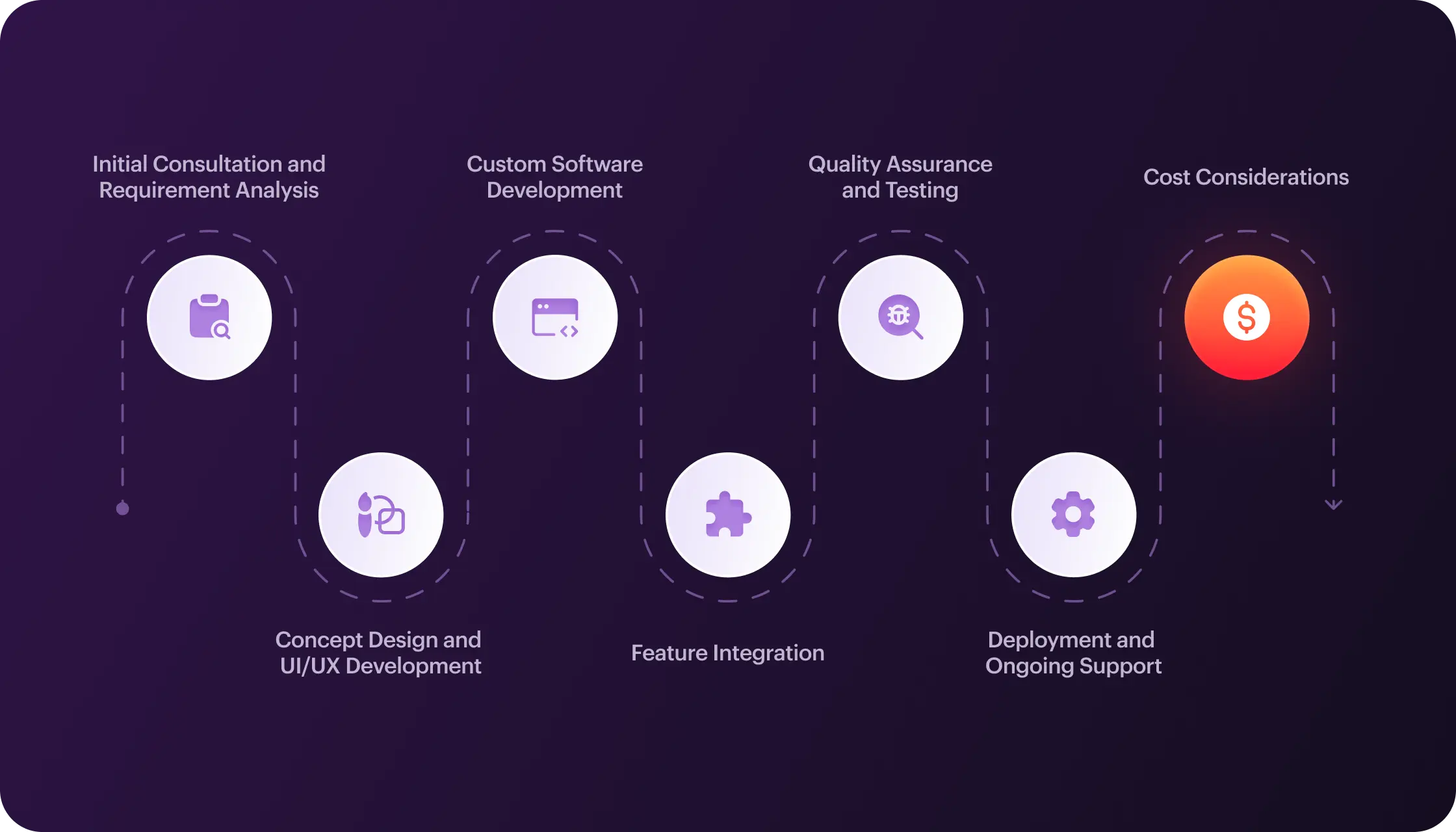
Partnering with Darly Solutions ensures a standout fitness tracker app that drives user engagement and success in the health and wellness market. Do you want to create your own fitness app, yet don’t know where to start? Darly Solutions will assist you with the right expertise and tech stack!


Bespoke software is the future, and the numbers speak for themselves. In 2024, the market was valued at $44.52 billion and is expected to grow to $54.26 billion in 2025, with a staggering 21.9% CAGR. More businesses are choosing customized solutions to stay ahead.
This guide will walk you through everything—from the benefits to the challenges and emerging trends—will clarify what a bespoke application is, and help you make the best decision for your business on bespoke application development vs. off-the-shelf solutions.

What is Bespoke Application Development?
Bespoke or custom software development is the process of creating software from scratch, from concept to final implementation. It often comes with a higher cost and entails requirement gathering, planning, design, development, testing, deployment, and maintenance. It suits those who prioritize precision and uniqueness over speed and affordability.
However, the meaning of a bespoke application is not limited to creating a full, ground-up, purpose-built line of business application. It can also include:
- Custom integration with existing systems.
- Minor extensions or plug-ins for pre-built systems.
- Intuitive interfaces or forms connected to back-end databases.
- Data extraction reports from established systems.
- Extensive personalization of enterprise solutions.
Darly Solutions takes it all—cross-platform development, custom healthcare hardware integrations, device-agnostic UI/UX frameworks, and secure data transmission. Moreover, we offer PWAs for healthcare services, native and hybrid mobile apps for patient and provider engagement, and seamless integration with cloud-based health records and data analytics platforms.
What is Off-the-Shelf Application Development?
Off-the-shelf application development refers to pre-built software solutions that are readily available for purchase and use. These applications are designed for mass use, are commercially available, and can be implemented quickly without significant customization.
While they offer comprehensive features to streamline operations across industries, they might not fully address specialized business requirements. Especially if it is an open-source solution that requires integration or customization. In this case, the help of an external team expert is a must.
Bespoke Application Development vs Off-the-Shelf Solutions: What to Choose
The choice between bespoke software and off-the-shelf tools hinges on whether your business needs a scalpel or a Swiss Army knife. While prebuilt solutions promise convenience, custom-built software offers precision. Here’s how to navigate the trade-offs.
Prebuilt tools thrive in environments where standardization works. Small businesses that need a basic CRM to track leads might find Salesforce or HubSpot perfectly adequate. These platforms offer turnkey functionality, rapid deployment, and predictable subscription costs—ideal for generic tasks like HR ticketing, document management, or simple e-commerce.
The catch? One-size-fits-all tools often force compromises. A SaaS sales platform might lack multilingual support for global teams or impose rigid workflows that clash with your sales cycle. Over time, subscription fees for unused features can add up, and scaling might hit walls, like hitting user limits or lacking API access for critical integrations.
Even flexible off-the-shelf tools come with invisible trade-offs. A retail chain using a popular POS system might struggle to customize loyalty programs to meet regional customer preferences. A logistics company could waste hours daily navigating cluttered interfaces filled with irrelevant freight-management tools. Worse, gaps in compliance (e.g., GDPR or industry-specific regulations) might emerge, requiring costly workarounds.
Bespoke software sidesteps these pitfalls by design. For instance, a custom-built CRM for a luxury real estate agency could integrate AI-driven lead scoring tailored to high-net-worth client behavior—something no generic CRM offers.
Off-the-shelf tools are like renting a suit: convenient, affordable, and fine for occasional use. Bespoke software is a tailored wardrobe: designed to fit perfectly, adapt as you grow, and reflect your identity. Choose rental for temporary needs; invest in tailoring when the stakes—and your vision—are permanent.

Key Features of Bespoke Applications
Bespoke software should feature solutions that fulfill current requirements and future ambitions, emphasizing adaptability, security, and performance. And features don’t end here; read on for more:
- Scalability. Bespoke software adjusts to business growth, adding capacity without a complete redesign.
- Custom UI/UX. Tailored UI/UX enhances user interaction, improving efficiency and adoption.
- System Integration. Bespoke software integrates with existing systems (CRM, ERP), streamlining workflows.
- Robust Security. Custom software offers encrypted storage, access controls, and regulation compliance (e.g., GDPR, HIPAA).
- Advanced Analytics. Custom analytics tools deliver insights that inform smarter business decisions.
- Automation. Bespoke software automates repetitive tasks, improving efficiency and reducing errors.
Benefits of Bespoke App Development
Mass-market software can't keep up with unique business needs, and it shouldn't since the world has bespoke app development. It delivers purpose-built solutions with superior performance, scalability, and customization. Thus, businesses can benefit from operational improvements to strategic gains. And the benefits don't end here. Let's review all of them in detail.
Tailored to Your Business Needs
Bespoke apps development delivers a solution that fits your business like a glove. Generic software often has a one-size-fits-all design, which means companies have to either adjust their workflows or give up on features that don't suit their needs.
In contrast, a bespoke app is built to meet your exact needs, from unique customer interactions to niche operations and industry-specific challenges.
For example, retail businesses might benefit from apps that sync inventory with personalized rewards, and healthcare providers might need secure platforms that meet strict regulations. Custom solutions strip away the excess, ensuring every feature adds real value.
Improved Efficiency and Productivity
Put simply, generic software slows you down—bespoke apps speed you up. Built for your business, they reduce waste, automate jobs, and smooth workflows.
Picture this: A logistics company cuts delivery times with real-time route optimization. A manufacturer uses a streamlined dashboard to monitor production with ease. No more wasted clicks or guesswork, fewer mistakes, and a team ready to drive the business forward.
Competitive Advantage
In a crowded market, standing out is everything. A bespoke app gives you an edge by delivering unique features, seamless branding, and faster decision-making tools—advantages competitors can't match.
For instance, a bespoke e-commerce app might include exclusive features like AI-driven product recommendations tailored to your audience, setting you apart from rivals that still use standard platforms.
Exclusivity sets you apart, earns loyalty, and solidifies your reputation as an industry trailblazer.
Better Integration with Existing Systems
Off-the-shelf software rarely plays well with others, forcing clunky workarounds. A custom solution is designed to sync seamlessly with your CRM, databases, and accounting tools—eliminating data silos and tech headaches for good.
For example, a custom financial app can plug directly into legacy systems for instant reports, while a retail app keeps point-of-sale and online inventory in perfect sync. No delays, no errors—just smooth, real-time operations.
Challenges in Bespoke App Development
Yet, while bespoke app development offers many benefits, it often comes with a set of challenges. Here are some common:
Significant Upfront Investment
Unlike off-the-shelf software with fixed pricing, custom apps demand investment in design, development, and deployment. Skilled teams and specialized tools drive up costs, but the long-term value makes it worthwhile.
Extended Development Timeline
A custom app is rarely built overnight. The process demands time, sometimes over a year, from defining features to coding and testing. Unexpected challenges like unforeseen technical issues, scope changes, or resource constraints can pop up. However, proper planning and teamwork will result in a super-fit solution.
Challenges With System Integration
Bespoke apps promise seamless compatibility, but legacy systems and outdated software can throw a wrench in the process. Without careful planning, expect workflow breakdowns, data silos, and functionality gaps. A smart strategy keeps your tech running like clockwork.
Continuous Maintenance and Support
Once the app is deployed, the work doesn’t stop. A bespoke app needs regular fixes, upgrades, and compatibility checks. Even the best custom software falls behind without a dedicated support team or budgeting for regular developer input.
Bespoke Software Development Workflow
The workflow of bespoke software development may vary from project to project. Yet, the basic step-by-step guide involves key phases we follow to ensure your project is delivered successfully:
Initial Consultation and Requirement Gathering
This phase kicks off the process. We meet with you to discuss your business goals, challenges, and specific needs. We gather the requirements that will shape your software through detailed conversations and analysis to ensure the software meets your requirements.
Project Planning and Design
With precise requirements, the project moves into planning. Our developers and designers create wireframes, prototypes, and system architectures to visualize the app's structure. A roadmap outlines milestones, timelines, and deliverables for efficient execution.
Development Phase
Here's where the coding happens. Our developers turn the design into functional software, writing high-quality code based on the agreed specifications. Using agile development methodologies, we refine the product through iterative improvements and ongoing feedback.
Testing and Quality Assurance
Quality is non-negotiable. In this phase, we rigorously test the software to catch and fix bugs, verify it meets your requirements, and ensure it performs well under various conditions. Functional, usability, and stress tests verify a seamless user experience across different devices and environments.
Deployment and Implementation
After passing all quality checks, the software moves to production. The implementation process includes data migration, system integration, and user onboarding to ensure a smooth transition with minimal disruptions.
Post-Launch Support and Maintenance
Bespoke software requires ongoing updates, security patches, and performance optimizations. This ensures your software stays effective, secure, and aligned with your business over time.
Real-Life Examples of Successful Bespoke Applications
Now that we've covered the basics, let's see bespoke software in real-world cases.
Shopify
Bespoke software isn't just for niche businesses. Shopify, Amazon, and eBay all started with custom platforms to stand out. Shopify offers powerful templates, but its customization is what sets it apart. Businesses can personalize their stores with custom themes, apps, and tools for inventory and marketing. Shopify's Liquid engine lets companies add custom website features, delivering a totally unique experience.
Mayo Clinic's Custom Oncology Treatment Software
Partnering with SimBioSys, they are building next-gen oncology software that uses AI, biophysical modeling, and patient imaging to customize cancer care. The software aims to reshape precision medicine by improving surgical strategies, refining drug selection, and sharpening risk assessments for breast cancer.
Tesla's Vehicle Operating System (OS)
Tesla builds bespoke software for its electric vehicles, including the vehicle operating system (OS) that manages navigation, entertainment, autopilot features, and over-the-air updates. This custom software ensures flawless integration with Tesla's hardware for an optimal user experience.
Key Factors for Picking the Right Bespoke Software Developer
Selecting the right developer is pivotal. Here are key factors to consider:
Expertise and Experience
The right developer blends experience with technical know-how. Review their portfolio for similar projects, confirm their proficiency in your tech stack, and ensure they understand your industry’s requirements. Look for certifications that prove their expertise in cloud platforms like AWS and Microsoft Azure.
Communication and Collaboration
A great developer listens, translates, and updates. They ask thoughtful questions to clarify your vision, keep you informed with consistent updates, and simplify complex ideas. Fast responses show respect for your time and keep the project moving smoothly.
Proven Track Record and Reputation
A developer’s reputation is a window into their capability. Check reviews on Clutch or LinkedIn to gauge client satisfaction, ask for case studies detailing their challenges and solutions, and request references to hear directly from past clients.
Project Management and Timeliness
For on-time software delivery, look for a developer who excels in project management. A clear timeline with milestones, practical tools like Monday.com, and Agile methodologies are a must.
Cost Transparency and Budget Alignment
Don’t just chase the cheapest option—focus on the value a developer brings. Request a breakdown of costs and ensure there are no hidden fees. Compare their rates with industry standards, but remember, a slightly higher price for skilled expertise can save you from costly fixes later.
Ongoing Support and Maintenance
Bespoke software isn’t complete once it’s launched. Your developer should offer comprehensive post-launch support, including quick response times, bug fixes, and updates. Ensure they’ll be available for emergencies and future enhancements. Well-organized documentation empowers your team to troubleshoot and manage the system.
Adaptability and Flexibility
Software projects shift. Choose a developer who listens, solves problems, and adapts quickly—one who can adjust timelines, budgets, and features without missing a beat.

Upcoming Trends in Bespoke Application Development
New tech and business shifts are pushing bespoke app development into the future. Here’s what’s driving the next wave.
Low-Code and No-Code Platforms
Low-code and no-code platforms are set to dominate bespoke software, making custom applications faster, cheaper, and more accessible than ever. Businesses can now build and adapt solutions instantly, eliminating traditional development roadblocks.
Artificial Intelligence (AI) and Machine Learning (ML) Integration
Custom software now learns, predicts, and automates with AI and ML. These technologies automate repetitive tasks, provide predictive analytics, and power features like chatbots and recommendation systems. AI and ML transform apps into intelligent systems that streamline operations and elevate user experiences.
Cloud Computing and Serverless Architectures
Cloud-based solutions and serverless architectures reshape custom app development with instant scalability, cost savings, and flexibility. These technologies let businesses adjust apps to fluctuating workloads without managing complex infrastructure.
Enhanced Security and Data Privacy
As cyber threats and data regulations intensify, bespoke development is shifting towards stronger security. Encryption, multi-factor authentication, and compliance are leading the way in ensuring data privacy in custom applications.
Agile Methodologies and DevOps Practices
Agile and DevOps are the new standards for bespoke applications. These methods drive faster rollouts, higher-quality software, and continuous adaptability to keep pace with ever-changing business demands.

Darly Solutions Bespoke Software Development Services
Darly Solutions delivers bespoke software that meets your specific needs. Our team excels in creating efficient back-end systems, dynamic front-end interfaces, and web solutions that drive success and growth. Let’s look at some essential steps in our bespoke software development:
Backend Development. A great web application needs both style and substance. Our back-end developers bring years of experience to create everything from simple payment gateways to complex user portals.
Front-end Development. Our front-end developers craft visually stunning, functional interfaces, using designs and prototypes to deliver exceptional quality quickly.
Web Development. With full-stack expertise, we use the latest technologies to create digital products that deliver on your unique business goals.
Web Design. Our UX/UI designers create clean, powerful designs that improve user engagement and conversions. Mockups and prototypes offer a sneak peek of your final product.
If you’d like to explore Darly Solutions’ cases, please visit our portfolio.
Wrapping up
Generic software simply doesn’t cut it when it comes to business success. Darly Solutions offers custom-built software that perfectly aligns with your unique business requirements, ensuring scalable, efficient solutions that grow with you. Our bespoke offerings help you gain a competitive edge over those relying on off-the-shelf solutions. With Darly Solutions, you invest in a software solution that adapts to your business, delivering long-term value and flexibility to stay ahead. Reach out today to discuss your project, and let’s build something exceptional together.


The right tools in software development can make or break your setup fundamentals, especially when it comes to open-source control systems. If we take GitHub, it thrives as a collaborative hub for open-source innovation and hosts giants like TensorFlow and React. About 58% of GitHub users adopt third-party Actions.
Meanwhile, GitLab attracts teams that value privacy and automation. About 73% of its users use the built-in CI/CD pipelines.
But what is the difference between GitHub and GitLab on a deeper level, and why does this choice matter in 2025?
- Community: By late 2024, GitHub hit 4.5 billion contributions globally. For context, that’s 12,328 commits per minute.
- Trust: Over 90% of Fortune 100 companies use GitHub for key code. They appreciate its ecosystem for scalability and easy third-party integrations.
- Network: GitHub has over 1 million active monthly contributors from North America, Brazil, India, and China. This setup makes cross-border teamwork easy, which is great for distributed teams.
- Compliance: GitLab reduces audit prep time by 40% for regulated industries like healthcare.
This article breaks down the key features, security protocols, and real-world performance. It helps you choose the right platform for your 2025 strategy. Focus on what matches your goals, not just the latest trends.
Git vs GitLab vs GitHub: The Basics
Both platforms are made to streamline software development. They provide various tools for version control, continuous integration, and teamwork. Let's start with a closer look at each platform.
What is Git?
Git is a free and open-source distributed version control system used by teams worldwide. It works equally well for minor fixes and large projects. Unlike older systems,
Git gives every developer a complete project copy, making teamwork faster and more flexible. Git runs smoothly even on basic computers, outperforming tools like Subversion and Perforce with features like cheap local branching, convenient staging areas, and multiple workflows.

Key Features of Git
- Distributed Development: Each developer has their full local copy of the repository and all its history. This allows offline work and eliminates reliance on a central server.
- Snapshots Over Diffs: Git keeps data as snapshots of the entire project. This method helps with efficient storage and quick retrieval.
- Branching and Merging: Git lets developers create lightweight branches. This way, they can experiment on their own. Later, they can merge changes easily into the main codebase.
- Performance: Git is optimized for speed, which makes operations like committing, branching, merging, and comparing versions highly efficient.
- Collaboration: Its distributed nature allows multiple developers to work simultaneously without conflicts. Changes can be reviewed, tracked, and merged quickly.
- Data Integrity: SHA-1 hashing checks every file change. This ensures the data stays intact and avoids corruption.
What Is GitLab?
GitLab is an open-source DevOps platform. Built on Git (the same system GitHub uses), it’s designed to help teams manage every step of creating apps or programs—from brainstorming ideas to launching updates. It offers project planning, continuous integration/continuous deployment (CI/CD), security testing, and monitoring.
From conception to implementation, GitLab leads the way and helps teams reduce the development cycle from weeks to minutes. As a result, teams cut costs, accelerate time-to-market, and create more secure and standards-compliant software.

Who Created GitLab?
Frustrated by too complex or unreliable tools, GitLab co-founder Dmytro Zaporizhets decided to build something that just worked. In 2011, right from his home in Ukraine, Dmytro teamed up with Valeriy Sizov to create GitLab. Their first code commit on October 8, 2011, marked the start of a platform that would grow into a global DevOps powerhouse.
What began as a personal project to simplify collaboration has since transformed how teams worldwide build, test, and deploy software.
Many wondered—is GitLab owned by Microsoft? No, GitLab is not owned by Microsoft. The owners of GitLab Inc. include institutional investors, internal shareholders of the company, and a broad range of private investors. Microsoft acquired GitHub in 2018, one of the most popular code-hosting platforms. However, they remain independent companies despite GitLab and GitHub operating in a similar field. GitLab continues to operate separately, offering its own set of tools and services for DevOps.
Features of GitLab
- Planning. Powerful tools help unite all process participants. They set up work using epics, groups, stages, and roadmaps. You can also see progress in real-time.
- Maintenance. Built-in issue tracking and support system for continuous feedback within DevSecOps processes.
- Design Management. Centralized storage for project materials helps teams work together. It allows them to improve the product quickly during development.
- Requirements Control. Established requirements management system.
- Product Quality. Track testing, analyze results, and adjust processes directly on a single platform.
- Wiki. Each GitLab project comes with its own wiki. This allows users to easily create, store, and manage documentation alongside their code.
- Text Editors. GitLab offers two types of editors: Plain Text Editor (PTE) and Rich Text Editor (RTE). Both are key to the Knowledge Group's plan to turn GitLab into a full AllOps platform.
- Value Stream Management. The system tracks key metrics throughout all stages of development. It analyzes how efficient the process is and finds bottlenecks. Comparing best practices among teams helps improve workflows. This leads to faster, more valuable solutions for users.
- DORA Metrics. Tracking and visualizing DORA metrics helps teams make smart, data-driven choices. This boosts efficiency in their DevOps processes.
- DevOps Reports. GitLab’s flexibility makes it suitable for both small teams and large enterprises, providing simple and effective management from Waterfall to DevSecOps.
Pros and Cons of GitLab
GitLab vs GitHub remains among the best solutions for DevOps due to their extensive automation capabilities and user-friendly tools for efficient team collaboration.

What Is GitHub?
GitHub is a platform for code storage, collaboration, and version control. It allows you and other developers to collaborate on projects, coordinate changes, and improve the code. The GitHub website and app have version control, source code management, and change-tracking features.
The fundamentals of the platform are the Git system. GitHub serves as a space for developer to interact and share their projects. It remains the most popular version control system (VCS) in programming due to its user-friendly interface, open structure, and ease of use.

Who Created GitHub?
The idea of GitHub originated in 2005 thanks to Finnish-American software engineer Linus Torvalds. Looking for an efficient way to manage Linux code, he created Git, which took just over a week. Git became a distributed version control system with open-source code.
Unlike previous solutions that stored code in a single repository, Git allows each user, regardless of location, to view the source code, history of changes, bug fixes, and integration plans. GitHub developed this idea by creating a single open platform for developers to collaborate to view different projects and improve their code.
The gap between the creation of Git in 2005 and the launch of GitHub in April 2008 became a period when new users gradually learned the system. Their work was coordinated by the lead maintainer, Japanese programmer Junio Hamano. Torvalds acknowledges that Hamano made the most significant contribution to Git's improvements.
Features of GitHub
- Community: GitHub is known for its active developer community and many open-source projects.
- GitHub Copilot: GitHub offers an AI-powered code completion tool called GitHub Copilot that provides code suggestions directly in the editor, significantly increasing developer productivity.
- Packages: GitHub integrates package management into the platform, allowing users to host and manage software packages and use them as dependencies in other projects, all within GitHub.
- Security and code scanning: GitHub provides security tools like Dependabot for automated dependency update code and secret scanning.
- Integration with third-party tools: GitHub offers many integrations with popular development tools such as Slack, Trello, etc.
- Community: GitHub is known for its active developer community and many open-source projects.
- GitHub Copilot: GitHub offers an AI tool known as GitHub Copilot. It gives code suggestions right in the editor, which helps developers work faster and more efficiently.
- Packages: GitHub lets users manage packages right on the platform. You can host your software packages and keep them organized. Plus, you can use these packages as dependencies in other projects, all in GitHub.
- Security and code scanning: GitHub has tools like Dependabot. It automates updating dependencies and scans for secrets.
- Integration: GitHub easily connects with third-party tools like Slack and Trello.
Pros and Cons of GitHub
Let's consider the key differences between GitHub vs GitLab.

Git vs GitLab vs GitHub: Similarities
Both platforms from our GitLab vs GitHub comparison have a lot in common, making them popular choices for developers:

Thus, we conclude they have many similarities when comparing GitLab vs. GitHub.
Key Difference Between Git, GitHub, and GitLab
Are GitHub and GitLab the same? Despite the similarities, there is a critical difference between Git, GitLab vs GitHub:

Thus, consider these differences between Git vs GitHub vs GitLab when working on your project.
Git, GitHub, and GitLab Cost in 2025
Let's look at Git vs GitHub vs GitLab in 2025.
- Git—free, open source.
- GitHub is offered with plans starting from $4 per user per month.
- GitLab vs GitHub is the more expensive platform, with plans starting at $21 per user per month.
This price difference between GitHub and GitLab reflects GitLab's focus on integrated DevOps features and enterprise-grade solutions. That is why it is higher. However, it's important to note that GitLab offers a transition price of $24 per user per month for existing Premium customers renewing within the first year after the price increase.
Git vs GitLab vs GitHub: Which Is the Best Option?
In short, the choice between GitLab vs. GitHub depends on your project's specific needs. However, diving deeper, we will see that GitHub is widely favored for open-source projects, individual developers, and small to medium-sized teams. This is because of its large community, ease of use, and extensive third-party integrations. These features make it ideal for quick collaboration and straightforward workflows, particularly for those who put accessibility and a vibrant ecosystem first.
On the other hand, GitLab caters to large enterprises and teams that look for a robust, all-in-one DevOps platform. Its built-in CI/CD pipelines, self-hosting flexibility, and advanced project management tools streamline complex workflows. Plus, many organizations with intricate development and deployment needs hugely benefit from GitLab.
Meanwhile, hosting options differ: GitHub operates exclusively in the cloud, while GitLab offers both cloud-based and self-hosted solutions, granting greater control over infrastructure.
GitHub’s strength lies in its vast array of third-party plugins and integrations, which simplify extending functionality. Meanwhile, GitLab emphasizes deep, native integration with DevOps tools, reducing reliance on external services. For open-source collaboration or rapid project initiation, GitHub remains the top choice. On the other hand, GitLab excels in managing advanced CI/CD processes and meeting enterprise-scale demands, positioning it as the go-to for teams needing end-to-end DevOps automation and customization.
After all, selecting a platform hinges on your project’s unique needs—not just features. Evaluate team size, integration requirements, and CI/CD workflows to choose the best fit.

GitLab and GitHub Alternatives
In fact, GitLab and GitHub are not the ones that thrive in the effective management of repositories. Some of the alternatives of GitLab and GitHub are:
- Bitbucket: Offers integration with Jira, making it convenient for teams that use this tool for project management. In addition, Bitbucket supports Mercurial, which can be helpful for teams using this version control system.
- SourceForge: This site is famous for open-source projects and has an extensive software archive. It allows users to host projects and provides tools for version management and code collaboration, which makes it attractive for open-source developers.
- Azure DevOps: This is a comprehensive platform for DevOps from Microsoft that provides a complete set of tools to manage application development, testing, and deployment. Azure DevOps integrates with other Azure services, making it an excellent choice for organizations already using Azure infrastructure.
Conclusion
Undeniably, both GitLab and GitHub stand as powerful tools for managing repositories that have transformed how software is developed and shared.
GitLab excels with its DevOps toolkit and granular control, while GitHub offers a streamlined developer experience and unmatched open-source reach. In addition to these two popular options, it is worth mentioning other platforms such as Bitbucket, SourceForge, and Azure DevOps, each with its characteristics and advantages.
To find out which will fit your needs perfectly, evaluate the specifics of your project, integration requirements, and number of participants. With the right choice of platform, you can boost the team's efficiency, ensure the final product's quality, and contribute to the success of your project as a whole.



In 2024 alone, the medical imaging software market size reached $8.11B. By 2029, it is projected to grow to $11.83B and up to 7.84% at a CAGR. This is a fairly predictable trend due to the development of AI. Especially since big data, cloud technologies, and other advancements are already significantly speeding up the accuracy of diagnostics.
If you are considering custom development of medical image analysis software, now is the most favorable time. Below, we will reveal the specifics of creating such solutions and describe the requirements and the challenges you may face.
What is the definition of medical imaging software?
Medical imaging software—it's the digital tool doctors use to examine medical images. Think X-rays, MRI and CT scans, ultrasounds, PET, and other radiology scans. Basically, it helps to see the details of every complex illness and make informed decisions about patient care.
To maximize efficiency, medical imaging software integrates a range of advanced technologies. These include AI for anomaly detection, ML for image segmentation, and methods for filtering, contrast enhancement, and noise reduction to improve image quality.
Also, 3D reconstruction technologies create volumetric models of organs and tissues. Developers also rely on the DICOM standard for medical images as it allows seamless transfer. They also use cloud tech to access data, integrated medical records, and VR and AR to visualize data and create interactive interfaces.
As a result, with medical image analysis software, healthcare organizations reduce the workload of their doctors and researchers and minimize the likelihood of misdiagnosis.
Examples of medical imaging software
To better grasp how these solutions work, we suggest you look at several medical imaging software examples that have gained worldwide recognition.
RadiAnt DICOM viewer
It is a high-performance medical imaging software that processes DICOM images. Due to its rich functionality, both doctors and researchers use it in their work. It has smart multimodality tools for 3D and 2D visualization and MPR (multiplanar reconstruction). Moreover, developers made the interface very user-friendly, so this software is also a great choice for users with low technical skills.

OsiriX MD
Specifically designed for macOS, OsiriX MD is a powerful DICOM platform that meets the needs of radiologists. Its advanced capabilities support 3D and 4D image analysis, hybrid imaging with PET-CT and PET-MRI, and integration with PACS servers. Crucially, it is FDA- and CE-certified for clinical us.

Horos
Horos is a free OsiriX-based DICOM viewer available on macOS. It has rich customization options for analyzing volumetric data, such as 3D reconstruction, and is especially useful for students and researchers.

GE Healthcare Centricity PACS
GE Healthcare Centricity PACS is a proprietary enterprise medical image analysis software. It has EHR and EMR integration, real-time collaboration, advanced AI analysis, DICOM standards, and format support. It can be a full-fledged assistant for doctors and researchers.

Philips IntelliSpace Portal
Tailored for large clinical institutions, Philips IntelliSpace Portal excels in medical image analysis and visualization. It integrates AI-driven automation and tools for multiparametric imaging in cardiology, neurology, and oncology; this medical imaging software supports multi-user collaboration.

Key features of medical image processing software
This section explores the key functionalities typically found in standard medical imaging software.
Tools for viewing and processing medical images
Ensure your medical imaging software works with various input data (CT scans, MRI scans, X-rays, ultrasounds, and hybrid studies like PET-CT and PET-MRI). Usually, this is done by supporting the DICOM format. In addition, you will need tools to scale, rotate, and adjust image contrast. So, optionally, develop a panel for 3D and 4D visualization, including multiplanar reconstruction.
AI-driven image analysis
AI is key in automating the detection of anomalies in medical scans. It can identify cancerous tumors, blood clots, and fractures early, with a high degree of independence. Also, AI in your medical imaging software can classify pathologies using trained models. It can segment organs and tissues on scans and analyze multiparametric data.
Diagnostic and treatment planning tools
This includes tools for creating 3D models, surgical planning, and evaluating the effectiveness of treatment. You should also consider integrating your medical imaging software with robotic surgical systems.
Medical data management tools
To implement effective medical data management, you will probably need to integrate your medical imaging software with PACS (for storing and transmitting data), EHRs (for centralized access to personal patient information), and cloud solutions (for unimpeded access to images from anywhere in the world where there is an Internet connection).
Collaboration tools
It's mainly for remote access so doctors and specialists can chat and comment on each other's actions. It also involves integrating telemedicine platforms to discuss complex cases and hold educational seminars.
What development?

A wide range of organizations can benefit from medical image analysis software development. Now, let's find out which areas of healthcare benefit from medical imaging software the most.
- Cardiology.
In this field, medical imaging software is mostly used to analyze CT and MRI of the heart and angiography. In addition, it monitors treatment effectiveness, plans operations, and predicts cardiovascular disease risks.
- Dentistry.
Inevitable for 3D scanning when planning dental implants, diagnosing jaw diseases, visualizing root canals, etc.
- Oncology.
Here, medical imaging software detects and classifies tumors, tracks their growth, and assesses treatment effectiveness.
- Neurology.
In this sector, medical image analysis software analyzes brain MRIs and CTs and provides 3D visualizations to assess the spine and nerves.
- Orthopedics.
Orthopedics studies thrive on precise X-ray analysis, which includes 3D joint modeling and spinal disease diagnostics.
- Mammology.
Medical imaging software can detect microcalcifications and early breast cancer through comparative analysis of changes in mammary gland tissue.
- Urology.
In this industry, medical imaging software helps diagnose kidney and bladder diseases. It does this by analyzing CT and ultrasound images. Additionally, the software can help plan operations and monitor patients with chronic diseases.
- Pulmonology.
Industry specialists can use such software to diagnose lung diseases, analyze chest CT data, and assess COVID-19 damage.
- Gynecology.
In most cases, medical image analysis software is used to perform pregnancy ultrasounds. It helps monitor the fetus, find pelvic tumors, and analyze the endometrium and other tissues.
- Traumatology and emergency medicine.
In traumatology, 3D medical imaging software can quickly diagnose fractures and internal injuries. It can also visualize organs for urgent decisions.
Still, deciding on the right healthcare sector for your medical imaging project? Contact us and discuss the possibilities of its practical implementation with Darly Solutions' experienced developers.
Medical imaging software development: Steps to follow
Custom development must follow clearly defined stages that most teams use. But, it can still be approached in various ways. Below, we outline how healthcare software development services are delivered in our company.

Concept formation
Start your medical imaging software project with market analysis. Define the target audience, prioritize tasks the software should solve, and research competitors (to identify their strengths and weaknesses). Based on the insights, our medical imaging software development team assesses the functional requirements and evaluates the need for specific technologies to handle image processing. This ensures that the chosen solutions align with the project's technical needs and optimize the processing of healthcare-related images.
Planning
Once we agree on the conditions with all stakeholders, we will write a technical specification for your medical imaging software. This document will describe its functionality, interface, API, security, and integration requirements. We will also approve the tech stack and necessary integrations. Finally, we create a roadmap that defines the milestones and deliverables for each medical imaging software development project stage.
Prototyping
Now that everything is ready, we can begin creating user stories. They include handling DICOM file uploads and 3D models, among other key tasks. For UX/UI best practices of safe data, we follow the WCAG 2.1 guidelines. They ensure accessibility for users with varying technical skills. We also test prototypes with focus groups to see feedback on complex features, which is helpful for future design improvement. Finally, after the edits are done, we develop a full-fledged design.
Coding
The frontend has algorithms to process and analyze medical images. The backend ensures secure data transfer between the medical imaging software and storage. It also encrypts data and protects against vulnerabilities like SQL injections. These involve writing database queries for smooth software interactions and data storage interactions. And last but not least—we also integrate with your healthcare org's existing systems and services (if any).
Testing
Once the code for your medical imaging software is ready and all components have passed unit tests, we run complete test cases. We check for load, functional, non-functional, security, and usability issues.
Deployment
At this stage, we are choosing hosting for your medical imaging software (usually either cloud or local servers), setting up CI/CD, and training end users, for example, by providing them with documentation, training materials, or live courses. Once we've done it, we deploy the solution (first in the test environment and then—in the actual usage environment).
Support and updates
Finally, after the medical imaging software is deployed, we set up monitoring systems to track its performance and detect errors, fix post-release bugs, optimize it according to user feedback, and add new features if required.
Key tech specifications for medical imaging software development
Such software development can be complex, especially in its early stages. Basically, there is often no clear way to turn an abstract idea into actual requirements.
So, let's examine all the key tech specifications that are usually implemented in medical imaging software apps:
- Support for common medical image formats such as DICOM (including DICOM tags for metadata) and standards for storing, transmitting, and processing medical images (such as C-STORE, C-FIND, and C-MOVE).
- Compatibility with various devices (CT, MRI, ultrasound, etc.).
- Image processing can improve images by adjusting contrast brightness and applying filters. It can also segment them to highlight organs and tissues. Lastly, it can register them to compare scans over time.
- 2D and 3D visualization, including volume rendering (CT/MRI), support for iso-sections and reconstructions, and interactivity (e.g., rotation, zoom, and pan).
- Data security, including HIPAA and GDPR compliance, support for TLS (for data transfer) and AES-256 (for image and metadata storage) encryption standards, as well as access control with role-based authorization and two-factor authentication.
- PACS and EHR/EMR integration (e.g., via HL7/FHIR).
- Annotation (adding labels, arrows, and text comments) and providing real-time collaboration tools.
- PDF report generation and image export.
- Scalability (including horizontal scaling via the cloud), multi-threading, and hardware acceleration.
- WCAG 2.1 compliance and user interface customization.
- Logging and monitoring events (including loading, processing, and exporting scans), auditing user access, tracking system performance, and setting up failure notifications.
- Local deployment of software on physical servers (most likely, this will require ensuring compatibility with Linux and Windows OS).
- Setting up regular data backups and automatic recovery after system failures.
Of course, this is just a basic list of specifications. In practice, your project team will expand and refine the list of features while specifying the tools and technologies for the project's unique needs.
Medical imaging software development cost
When it comes to the development cost of medical image analysis software it depends on its complexity and the technologies used. Without data and business needs—it's hard to define the precise price, but on average, basic DICOM (Digital Imaging and Communications in Medicine) typically ranges from $30K to $300K. A customized version of Basic DICOM may cost $30K to $50K. Advanced customizations could cost $70K to $150K.
Implementation costs differ based on the size of the practice:
- Small practices typically cost $5K to $10K and take 1 to 2 weeks.
- Medium facilities cost $20K to $50K and take 1 to 3 months.
- Large enterprises may cost $100K to $200K and take 3 to 6 months.
Please complete this form to calculate the precise budget for your medical imaging software development idea. We will contact you shortly.
Challenges in medical imaging software development
Let's examine the main challenges encountered when developing medical imaging software.
- Regulatory compliance.
Software handling sensitive data, like patient information, must comply with HIPAA, GDPR, FDA 21 CFR Part 11, and CE Marking regulations. Key security measures include code audits, RBAC, 2FA, and strong encryption (e.g., AES-256, TLS).
To avoid fines, consult a local lawyer on medical standards.
- Integration with existing systems.
Integrating PACS, EHRs, and other systems requires DICOM, HL7, and FHIR support. Also, medical organizations have very different established IT infrastructures, which makes it hard to unify their software. If you create a universal solution, you must provide some middleware. It will help users adapt to various services and systems.
- High performance and scalability.
Medical images, especially CT and MRI, are large. This can slow their processing and increase resource needs.
In this regard, you may need to implement lossless compression mechanisms for images and multithreading and parallel data processing algorithms. By the way, a common fix is to move your software to a cloud solution designed for healthcare businesses.
- The complexity of big data management.
Storing and processing massive data, like images and metadata, require a careful choice of databases and storage. In particular, this implies a preference for distributed databases and object storage.
For even greater reliability, do not forget to provide backup and auto-recovery.
- Risks associated with cyber attacks.
Cyber attacks that leak medical data are a serious problem for healthcare software. To solve it, you must implement constant monitoring. Also, set up regular security updates, including patches and OS updates.
Finally, train your staff on social engineering. It can reduce the risks of phishing attacks.
Providing a user-friendly interface.
Interfaces for doctors and medical personnel should be user-friendly and intuitive, requiring minimal technical training to operate efficiently. To achieve this goal, you must test hi-fi prototypes on the real target audience and perform subsequent optimizations. Also, do not forget to ensure your interface is created under the WCAG 2.1 guidelines.
The future of medical imaging software
Medical imaging software development will advance by adopting the newest technologies, process optimization, and increased integration with other medical systems.
So, here are the core areas in which medical imaging software can be optimized:
- Speeding up diagnostic.
- Increasing image recognition accuracy.
- Costs reduction.
- Improving user experience.
This can be achieved through the implementation and development of the following technologies:
- Artificial intelligence and machine learning.
For highly accurate and automatic analysis of medical images and accelerated diagnostics.
- Cloud computing.
To provide quick access to medical images from anywhere in the world, process large amounts of data without the need to upgrade local infrastructure, and implement remote collaboration between healthcare specialists.
- VR/AR.
Medical imaging software development allows anatomy and pathologies to be studied using interactive 3D models and visualize the patient's anatomy before surgery.
- Quantum computing.
While most quantum computers are not yet available for widespread use, they will speed up processing large datasets and training neural networks for image recognition in a few years.
- Blockchain.
To guarantee the immutability and protection of data from medical imaging software while providing patients with comprehensive control over their medical information.
Our experience in medical imaging software development
This section covers the development of the PrismaORM brain scanner. This platform was crafted for chiropractors, neurologists, and neurosurgeons to monitor brain activity and brainwaves before, during, and after chiropractic treatments.
First, we assembled a team of eight experts to bring this vision to life. They worked closely with two external teams of medical imaging software engineers. We've pointed out a tech stack based on PostgreSQL, Typescript, React Native, Nest.js, Expo, Three.js, and SQLite. This tech of choice lets us build a platform that processes real-time data from brain activity helmets. The BLE protocol transmits this data. A tablet interface visualizes it. A key to the project's success was optimizing the user experience. This included better platform performance and integrating 3D models.

As a result—we've made a powerful tool that empowers medical professionals to conduct more precise diagnostics and offer more effective treatment recommendations.
For a detailed look at this project, visit our portfolio.
Wrapping up
Now that you understand the specifics of medical image analysis software development, you can begin searching for a team to bring your project to life. We are a reliable provider of custom healthtech solutions, ensuring a smooth, transparent, and predictable collaboration. Simply fill out the form, and we'll get in touch as soon as possible to discuss your medical imaging software project in detail.


From long patient wait times to inefficient manual processes and risky paper records, the healthcare sector has faced numerous challenges historically. This has created a fertile ground for doctor appointment apps. According to Verified Market Reports, in 2023 alone, the market was valued at an estimated $318.49M, projecting a surge to $862.16 million by 2030 (15.29% CAGR).
Given the growth of AI-based solutions in telemedicine tech and the modernization of the healthcare system, we can now highlight the importance of such solutions and dive deep into the specifics of healthcare appointment apps.
What is a doctor appointment system?
A doctor appointment application — is a digital solution that automates the registration of patients for an appointment with medical specialists. However, modern solutions imply more than just scheduling online appointments. They give patients useful information about a healthcare institution's services and specialists. Also, they connect patients with doctors and give access to their records in the comfort of their homes.

Why is this system gaining traction in the healthcare sector? Let’s break it down into factors:
- The widespread digitalization of the healthcare sector.
Healthcare is moving beyond in-person consultations in the facility. Now, it includes remote consultations, app-based therapies, and remote health tracking for timely interventions. - The development of modern technologies.
Various mobile applications and the affordability of smartphones make this format of interaction with patients desired and preferable. - Reducing the workload on administrators.
To prevent personnel burnout, medical institutions can use healthcare scheduling software systems to reduce the number of routine tasks assigned to administrators and the number of errors associated with the human factor. - Increased patient satisfaction.
Transparent access to doctors' schedules and the ability to choose a suitable time — increase customer loyalty. - Increased occupancy of doctors' schedules.
With a doctor appointment system, healthcare organizations can minimize empty appointment slots since it will be easier for patients to choose the optimal date and time for a visit.
Key doctor appointment app features
Since the Apple App Store boasts approximately 35,019 healthcare and medical apps, among which are approximately 10 to 20 types of doctor appointment apps, features might hugely range from app to app. Let's examine the main features of the doctor appointment app.
Online appointment booking
The system should have filters for doctors by specialization, review patient feedback, and book appointment availability by date and time. Additionally, patients should be able to receive reminders for upcoming appointments (e.g., push notifications, email, or SMS).
Telemedicine
For routine follow-ups, an online medical appointment system is essential. It's not a choice but an inevitability. Both patients and healthcare providers save travel time and can schedule appointments just in the app via online consultations, video conferencing, or text chat.
Integration with EMR and billing system
Integration with electronic health records provides access to the patient's medical data directly from the application, allowing doctors to update and review these records directly from the platform. As for the billing system, the PCI DSS-compliant payment gateway will be the core element of the online payment process. In addition, it provides an option for generating bills and receipts.
Feedback and ratings
Usually, this is a window where patients can rate their experiences and write reviews for specific providers using a simple scoring system. For usability, this feature must remain unobtrusive within the app interface.

FAQ and educational materials sections
The app should include a FAQ section covering usage and privacy. It should also have an educational section with information about specialists, a map of the institution, and service costs.
Monetization strategies for doctor appointment apps
The ideal monetization strategy for a doctor appointment system depends on the target audience and the organization's business model. Let's look at the most popular types of monetization in this niche:
- Subscription-based.
According to this model, after paying for a monthly or annual subscription, patients get access to advanced features, such as priority appointments or online consultations. - Pay-per-booking.
This model involves charging a fixed fee or a percentage of the service's cost (usually 5-10%) for each appointment. - Advertising.
Based on this model, you can publish advertisements for medical services, pharmacies, insurance companies, and other partner organizations. This can be contextual advertising, static banners, or affiliate programs (for example, you can recommend pharmacies for buying drugs). - Payments for telemedicine services.
This approach to monetization involves charging a fee (either a percentage of the service cost or a fixed amount) for online consultations implemented within the application. - Patient data monetization.
This type of monetization involves selling anonymized patient data to global healthcare corporations. They can be used in the future for both clinical research and to improve the quality of services of partner organizations (for example, insurance companies, laboratories, etc.). - White-label solution.
Finally, you can develop a customizable solution and sell it to other companies under their brand. In this case, you must provide a settings panel where each organization can set individual configurations.
Benefits of doctor appointment booking app development
To understand the benefits of the doctor appointment booking system, we first need to figure out the main pain points such software can solve. Previously, we’ve mentioned some, but for the sake of completeness, let's consider each of them:
- Simplification of the procedure for making an appointment with a doctor.
Earlier, patients had to call the clinic, wait for the admin to answer, and adjust to the schedule. With the app, they can choose the best time and date within a few moments on their smartphone. - Drop in missed sessions and treatment gaps.
With appointment alerts or medication reminders, patients won’t forget about upcoming visits to the doctor and taking medications, which ultimately saves the clinic's resources.
- Transparency of pricing.
Some patients find it difficult to understand the cost of the services; in turn, with the application, they will have access to all the price information before making an appointment. - Comprehensive information about doctors and services.
To prevent patients from choosing doctors blindly, the application can offer them a convenient rating system, reviews, and descriptions of services; thanks to this, they will make a more conscious decision about choosing a particular doctor/service.
- Minimization of paperwork.
Without a doctor appointment application at hand, medical personnel often had to work with paper journals. An app that integrates with the CRM, EHR, and other software will reduce reliance on paper docs. - Higher revenue.
You can sell additional services through the application; moreover, its convenience and transparency increase the likelihood of repeat visits. - Reduced need for human resources.
The application’s launch will help reduce the need for a large administrative staff, allowing existing employees to focus less on routine tasks and more on value-driven activities. - Greater return on marketing efforts.
The patient's behavior analytics can help you craft more targeted offers. With insights into patient habits and preferences, you can create highly targeted offers that resonate with your audience, optimizing both campaign success and budget efficiency while increasing engagement and retention. - Increased competitive advantage.
Modern clinics that offer convenient digital solutions win more patients, improve operational efficiency, reduce no-show rates, and enhance patient satisfaction, all of which contribute to a stronger competitive position in the overall healthcare market.
Steps to build a doctor appointment app
Let’s check the steps included in the medical software development services that our doctor appointment app development company provides.
Market research
At this stage, our doctor appointment app development team defines the application's target audience (the patients' age, smartphone proficiency level, etc.). Next, we analyze the institution's business model for which it’s being created while researching competitors and identifying their strengths and weaknesse

Based on the insights received, we determine the app's basic and advanced features. For example, we want real-time patient monitoring through wearables. We also need to agree on the OS, which can be Android and/or iOS. Lastly, we must choose the best monetization model. Finally, we determine the necessary integrations with third-party solutions and the requirements that must be met (usually GDPR, HIPAA, etc.).
Prototyping and UX/UI design
At this point, our experts create user stories to guide the development of prototypes (first lo-fi, and when agreed upon with all stakeholders, hi-fi). Once the prototypes are finalized, our team starts working on the full-fledged doctor appointment app design. We aim to create user-friendly navigation that cuts off the input needed from the user to complete tasks. At the same time, the team works on the UI, optimizing it for mobile platforms and obtaining WCAG 2.1 accessibility guidelines.
Architecture development
This stage involves choosing an architectural approach (for example, microservices for better scalability, REST or GraphQL for API, and so on). It is also important to plan the processes that will be implemented on the server side (in particular, record management, authorization, etc.). On the client side (usually, this is the patient and administrator interface) and on the database side (as a rule, flows for transactions and caching are separated). We also select specific solutions for implementing the necessary integrations.
Coding
Now, we have everything ready to define the technology stack for the backend and frontend. This decision is based on whether native or cross-platform development will be utilized for the doctor appointment app. Once individual program modules are ready, we proceed with coding and testing each component.
Testing
Since the entire code base is ready, our doctor scheduling app development team ensures that it is fully covered with test cases to perform integration, load, and other types of testing. If there are any bugs, we will fix them immediately and then test the product again. Repeat this process until we meet all the specifications.
Launch and deployment
Finally, our doctor app development experts set up the server infrastructure (optionally, they also introduce CI/CD practices). Ensures data security (through encryption and regular security audits) and carries out a test launch of the software. If there are no critical bugs in the beta version of the application, we release it in the App Store and/or Google Play.
Post-release support and development of updates
This stage includes maintaining app stability, fixing failures, adding new features, optimizing existing ones, updating the design, and scaling with the growing user base.
Doctor appointment app design: Best practices
When it comes to the UI design of a doctor appointment app, we prioritize WCAG 2.1 guidelines. This section details and provides practical examples of their effective implementation for an optimal user experience.

- Readability of information.
Maintain a color contrast ratio between text and background (at least 4.5:1 for normal text and 3:1 for large text). Also, include doctor avatars and icons, ensure text scalability up to 200% (without loss of functionality), and add subtitles and text transcripts for videos (if any). - Ease of navigation.
All UI elements should be keyboard-accessible and have a minimum clickable size of 44x44 pixels. Ensure there’s extra space around buttons or links to prevent accidental clicks and include breadcrumbs for easier navigation. - Clarity of the interface.
Use simple language in the interface, label all form fields, provide input format examples (like "dd.mm.yyyy"), highlight errors, and offer step-by-step instructions for complex tasks, including a progress indicator. - Interface reliability.
Ensure that your application is compatible with assistive technologies (for all functional elements, use ARIA labels). Test your app on various devices and ensure it uses standardized data formats like JSON and XML for smooth communication with integrated third-party servic
Of course, this is only a small part of the best practices you can implement in the doctor consultation app development process. To maximize the loyalty of your audience and better understand what the design should be — read the WCAG 2.1 guidelines directly.
Doctor scheduling app development: Overcoming key challenges
Generally speaking, everyone who is going to develop a doctor appointment app faces challenges to one degree or another. To overcome them effectively, it's crucial to understand them in advance. Let's explore them in detail:
- Integration with software solutions that you already use.
Your application may require integration with systems and services that are either legacy or support non-standard data exchange protocols (i.e., different from HL7 and FHIR). In this case, you may need additional middleware development to ensure seamless data transfer. - Data security.
Medical information must be protected with particular care, as its leakage can lead to large fines and loss of reputation for your organization. To minimize risks, consider data encryption at rest and in transit, implement two-factor authentication and role-based access control. After all, try to regularly conduct pen-tests. - Performance and scalability.
High server load during peak hours can lead to failures in the operation of your application. To prevent this, you can initially choose cloud platforms that support autoscaling for hosting and implement data caching. - Testing complex scenarios.
During testing, your QA specialists risk missing complex interaction scenarios with the application. For example, when several patients simultaneously make an appointment for the same doctor or when the selected order of visits to several doctors is conflicting. To ensure comprehensive coverage of test cases, use automated testing tools. - Accessibility.
A confusing interface can drive users away, leading to fewer interactions with your app. To prevent this, conduct thorough UX research with real users before launch. Based on their feedback, make necessary adjustments to the app's functionality and design. - The unwillingness of personnel to switch to new digital solutions.
Adjusting to new rules might be hard, especially within historically established healthcare practices. You might consider providing training for your staff on how to manage new progressive software.
Beyond technical challenges, there are many business-related obstacles, from USP's definition to the choice of an effective monetization model. This is why, besides carefully selecting the right doctor appointment app development team, consider hiring skilled marketing experts, too.
Doctor appointment app development cost
From our experience of doctor appointment mobile app development, it is impossible to determine the accurate cost of such a project without understanding its functionality and the platforms it is intended for. However, based on the average cost for app development, we can give an approximate cost guide. Here’s a breakdown:
Complexity of projects:
- Simple apps typically range from $20K – $30K, and their implementation takes 4 – 6 months. These apps usually include basic functionalities like appointment scheduling and doctor search features.
- For medium apps like telemedicine integration and electronic health records (EHR), costs can rise from $30K to $45K with an approximate 6 – 9 months timeline. This includes both web and mobile platforms with a broader range of functionalities.
- Highly complex applications with real-time video consultations, comprehensive analytics dashboards, and AI-driven functionalities may exceed $45K+ and take 9 – 12 months.
Geographical variations
The cost can also vary by region:
- North America: Because of advanced technological capabilities, on average, it has the highest cost, ranging from $30K – $150K+.
- Europe: Cost ranges from $20K – $150K, influenced by economic conditions from country to country.
- Asia: Development costs are generally lower, ranging from $20K – $100K.
Have a thriving idea for a doctor appointment app and are curious about a budget estimate for its deployment? Simply fill out this form, and we will swiftly calculate your project and contact you back.
Top 5 successful doctor appointment apps
Now, let’s explore some top-tier doctor appointment apps that excel in every aspect. These examples might inspire you to build a doctor appointment app for your healthcare organization.
Zocdoc
Zocdoc is praised for its intuitive interface and powerful search tools. The platform has an intuitive interface and powerful search tools. The platform streamlines appointments and has instant confirmation features, reminders, a feedback system, and seamless integration with insurance providers and document uploads.

Practo
Popular in India, Practo gives patients access to doctor appointments, telemedicine services, ordering medicines for delivery, and storing medical records. Patients can view individual doctor profiles, including their education, experience, and certifications, allowing them to choose the best specialists for their treatment.

Doctolib
The Doctolib application simplifies making appointments with doctors and provides the option to cancel a visit. This application is integrated with doctors' calendars, automatically sends notifications, and provides rich functionality for doctors (including scheduling management and provision of telemedicine services).

Healthgrades
As for alternatives for the US market, we cannot help but mention Healthgrades. This application helps users find doctors and medical institutions based on location, specialization, and rating. Plus, it allows patients to make appointments and get detailed information about particular specialists and organizations.

MyChart
MyChart — is a top charted app in the US and Canada. Designed to manage medical information and schedule appointments, it allows patients to communicate with doctors online and get family access.

Darly Solutions' expertise in online booking and enhanced customer engagement
The most relevant case for online doctor scheduling app development was Glamezy, a B2C solution for the beauty industry. Our client sought to create an online platform to help small and medium businesses in the beauty sector expand their reach, especially after the restrictions imposed by the COVID-19 pandemic.
The goal was to develop a website that allowed customers to book beauty services online based on location easily. Also, the platform must have an easy and encouraging interface to communicate with potential partners while boosting sales and driving customer engagement. Ten experts worked on this project; and for the tech stack, we used React and Node.js.
As a result, we created a solution for easily searching and booking top beauty professionals. Now, the platform lets users add salons to a shortlist with one click, view nearby salons on an interactive map, and earn points for every transaction on the platform.

If you’d like to explore this case further, please visit our portfolio.
Final thoughts
It’s fair to say that at the heart of every design lies a larger goal for the benefit of humanity. A well-designed doctor appointment app boosts access and patient satisfaction while helping small and medium healthcare organizations and businesses thrive in the tech sector.
After you’ve read all the details about ideas and challenges for developing a doctor appointment app, it's time to find the right team to turn your vision into reality.
For now, don’t settle for less. Darly Solution is here to help! Contact us today to discuss your project in detail.


Specifically, according to the Exploding Topics resource, in 2024, Android has a 70.93% global market share while iOS only has about 25% of it. However, both platforms are undoubtedly popular, and each of them, with the right approach to development and promotion, can provide product owners with a stable income. Below, we will reveal the differences and similarities between iOS and Android development, paying special attention to security and customization options.
Android vs. iOS App Development: Key Differences
Let's first look at the fundamental differences in Android and iOS development.
Programming languages
When it comes to native development, the most popular Android development language can be considered Java or Kotlin (they are both officially supported by Android’s original IDE, but the last one is preferable for new projects). As for native development for iOS, here, developers will need knowledge of Objective-C or Swift (generally speaking, this is the best option for new projects, while Objective-C is mainly used to support existing solutions that were originally written in this language).
Development environment
As the primary development environment for the Android platform, Android developers use the open-source Android Studio IDE, although in some cases their choice may also fall on Visual Studio, Eclipse, and some other development environments. At the same time, iOS developers usually resort to the help of Xcode with the integrated iOS SDK.
Differences in design
iOS development requires following the platform’s own principles for user interface design listed in the Human Interface Design Guidelines (the main aspects of which are color variety without shadows (Flat Design Depth), minimalism (Clarity), and content-first approach (Deference)). In the case of Android development, these are the recommendations for recreating Material Design (the main aspects of which are expressing the hierarchy of elements through their size, colors, and shadows (Metaphoric Nature), using bold typography to highlight important elements (Bold Graphical Design), visualizing reactions to user actions (Meaningful Animation), as well as adapting the design to devices of different form factors (Adaptive Design)). Also note that Android allows the development of applications for operation in Kiosk Mode – this will be useful for businesses presenting their services and/or products through software installed on corporate Android-based devices.
Hourly rates
According to Glassdoor, the average annual salary of an Android developer in the US ranges from $91K to $135K, while for an iOS developer this range is from $101K to $174K. From this, we can conclude that, on average, the iOS app development cost (if you stick to the hourly rate for specialists) will be somewhat higher compared to the Android app development cost, all other things being equal (in particular, the same number of supported device formats and OS versions).
Complexity of development
It is worth noting that native Android development tools and iOS mobile app development tools are quite easy to deal with and, in general, have a low entry threshold. That is why the complexity of implementing software for a particular platform should be considered primarily from the point of view of ensuring compatibility. The fact is that if you are planning Android development to cover as many user devices with different form factors as possible, your team will have to spend a lot of effort and time. Also, there is the need to provide compatibility with earlier versions of Android and, accordingly, adapt the software for devices that support them. Therefore, the development process for Android can be much longer than in the case of iOS, a platform that is characterized by a relatively small number of compatible user devices. On the other hand, for iOS development, the entire team must be equipped with macOS-based devices — only then will they be able to build the software and successfully test it in an emulator.
iOS vs. Android: Security and Privacy
The main difference between iOS and Android in terms of security lies in the fact that iOS security is more focused on providing strong software protection (which is facilitated by its closed nature and limited number of supported devices), while Android focuses on a combination of software and hardware protection (due to its initial open source nature, which can still be violated by individual vendors creating their own Android-based OSes, as well the variety of supported user devices). In the end, it is impossible to say that one of these operating systems is more secure or, on the contrary, more vulnerable, since by following the standards and generally accepted rules of secure development, you will be able to achieve optimal compliance for your software as well.
Which Platform Has a Bigger Market Share?
At the very beginning of this article, we indicated that Android is the undisputed leader in the mobile software market, with almost 71% market share. However, it is worth noting that the ratio of market shares between platforms may vary depending on the business niche for which the application is created. Moreover, there is rather old research that owners of iOS devices are more willing to download paid applications, while owners of Android devices prefer free software. As a result, this factor can determine your monetization opportunities for your app, too.
Which Platform Has More Customization Options?
In terms of customization options, Android gives developers more flexibility due to the open nature of the platform. Thus, they get more space for creativity, which allows them to implement non-trivial designs and functionality. In turn, the iOS platform is a closed ecosystem with its own strict compliance rules. This concept is aimed at maintaining uniformity of user interfaces, so it will not be possible to create something too non-standard on its basis.
Android vs. iOS App Development: Which One to Choose
Ultimately, we cannot say that development for any one of the platforms, be it iOS or Android, is more profitable. Everything depends on the niche for which the software solution is being implemented, its localization, and many other factors that determine the size of the target audience.
Additionally, it is important to be aware of app store fees for paid software and software with in-app purchases. In particular, iOS paid apps, in-app purchases of digital goods or services, and/or linking out to purchase digital goods and services on your website are subject to a 17% fee (or 10% If you're enrolled in the App Store Small Business Program/the Apple Video Partner Program/News Partner Program or renew a qualifying auto-renewal subscription beyond one year); also, if you use App Store payment processing and related commerce services for in-app purchases, you will be charged a 3% fee. As for Google Play, here, the fee is 15% on the first $1 million in annual revenue (or 30% on annual revenue exceeding $1 million), 15% on products with an auto-renewing subscription (regardless of annual revenue size), and 15% or less for developers who qualify for the Play Media Experience Program.
By the way, if you find that the ratio of potential users for each platform is approximately 1:1, you can consider the cross-platform app development option, which involves creating a single code base for iOS and Android platforms. In this case, you can save about 30% of the budget compared to developing two native applications, and also bring the launch date of your mobile solution closer. The only thing is that, like any other type of software development, this one also has some restrictions.
Regardless of whether you are considering cross-platform or native mobile app development, you can always choose us as a reliable service provider of custom mobile solutions. We will implement your business idea with the minimum possible budget without compromising its quality and select the best approaches and tech stack to ensure its competitiveness and profitability over the long term.


According to data from the Precedence Research resource, the worldwide SaaS market is estimated at USD 358.33 bln in 2024 and is expected to grow up to USD 1,251.35 bln by 2034 at a CAGR of 13.3%. Such demand is due to the ease of deployment of such solutions (instead of local installation, access to them is possible from any device with a purchased license where there is an Internet connection), as well as often extensive customization options. If you would like to launch your own SaaS solution, but are not yet sure about the final list of features, you should consider the SaaS MVP development option.
What Is MVP in SaaS?
A minimum viable product (MVP) in the context of SaaS development is a version of a product where only the key functionality is implemented – that is, the one that determines the value of a specific SaaS solution for the end user. The goal of a SaaS MVP is to reduce development time by cutting down on secondary functionality, and to obtain user feedback to determine the course of implementation of a full-fledged SaaS version.
SaaS MVP Development Benefits
What are the benefits of SaaS MVP development? Let’s find them out right now.
Ability to competently plan a budget and attract investments
Compared to implementing a full-fledged SaaS solution, MVP development is cheaper, since its task is to allow the target audience to test its key functionality in practice, without any excesses in the set of features and user experience (UX) design. This simplifies budget planning, too, as it does not require colossal expenses from the project owners from the very beginning. Also, thanks to this approach to development, its speed increases. Therefore, the working product can be presented to potential investors a few months from the start of work, and it will not just be a business plan in the form of a presentation, but a functioning software solution that can be applied to solve specific tasks. Usually, negotiations regarding further investment in such a project with this strong attribute (an MVP) are successful.
High productivity of the development team
Since an MVP has a limited number of features, your team will be freed from optimizing user interface. Therefore, work on the MVP will proceed faster. In addition, when developing such a software version, your team may gain valuable insights that were initially overlooked – they can also be implemented over time. Finally, when the solution’s functionality is limited, it is easier for developers to identify possible areas for improvement and, thus, address them in further development cycles associated with the launch of a full-fledged SaaS version.
Reduced time to market
An MVP approach allows you to release your solution first. Indeed, given the rapid development of the global SaaS market, this would be a wise move. A couple of months delay needed for implementing a full feature set could cost you the fact that your product's analog will appear and win the audience's favor first. At the same time, by launching your product as early as possible, you will also be able to start refining it earlier, too, ultimately receiving a SaaS platform with a lot of functions and advanced user experience after 9-12 months from the start of work on the project.
Common Challenges of Building a SaaS MVP
Along with all the benefits, it is also worth considering the possible challenges associated with SaaS MVP development.
Impossibility of applying the MVP concept to absolutely all products
It is worth starting with the fact that MVP development is not a universal approach, and not all products allow for feature prioritization. In particular, this applies to the ones in which all functions are interconnected, and it is not possible to single out the most priority ones among them.
Breaks in development cycles
It is important to understand that the release of the MVP in its first version is not always followed by the development of a full-fledged product. Sometimes, the team has to implement one or two more solutions with limited functionality before its participants come to a full understanding of the concept of the SaaS solution. Since the collected feedback may relate to non-overlapping functions of the product, the preferences and dissatisfaction of real users may not be fully covered in the full-fledged product.
The need to adopt new approaches to software development
Quite often, the development of MVP is accompanied by the introduction of radically new practices, such as Agile development and DevOps. In the long term, iterative development and other methods can increase the team's productivity by about a third, but the adoption and training can also take a lot of time for the team.
Possible issues with the program code stability
Typically, MVP development of a cloud-based solution implies speeding up each development stage (in particular, the one related to testing the program code and its optimization). In this regard, it often happens that teams pay insufficient attention to the code stability, and the MVP solution itself becomes susceptible to hacker attacks. That is why, regardless of the chosen development approach and methodology, developers are still better off adhering to generally accepted standards for user data security and using proven authentication/authorization methods, reliable encryption protocols, access rights delimitation, etc.
Difficulty of scaling
Even though the MVP is initially hosted in the cloud, its computing power may not be enough if the product becomes really popular. In this regard, when choosing a cloud provider to ensure a scalable architecture, it makes sense to initially focus on options that allow automatic scaling as the workload on the software changes. Today, such type of service is provided by AWS, Microsoft Azure, and some other cloud vendors.
Problems with long-term budget planning
Lack of a clear understanding from the very beginning of what set of functions will be present in the final solution can provoke difficulties with budget planning, which, in turn, carries certain risks for investors. Therefore, it is important for you as a product owner to discuss with them all possible risks and prospects of your MVP launch strategy at the early stages of your interaction.
How to Build a SaaS MVP
So, how to build SaaS product – you may ask. Therefore, let’s consider the main steps you have to perform to develop an MVP.
Defining the target audience
First, you will need to understand who the target audience of your SaaS solution is and what they expect to get from it. In fact, you will have to collect demographic and behavioral data about your product users to determine the most important functionality for the MVP and provide them with the most comfortable ways to interact with it.
Market research
To give your SaaS solution a unique selling proposition (i.e., to make it stand out from the competition in some way), you will need to conduct preliminary research that will determine both market trends in general and help identify the strengths and weaknesses of your competitors.
Identifying core functionality
Now, you have everything ready to determine the functionality that is the highest priority for your SaaS solution. Usually, this is the functionality that allows you to solve one or two key tasks assigned to your product (that is, without it, it will lose its value for the end user).
Choosing a business model
At this stage, you need to come up with ways to monetize your product. Note that in the context of SaaS, this is most often the purchase of either a license for a certain period of use or access to advanced functionality.
Building a roadmap
Now, you can create a step-by-step plan for implementing your solution, from MVP to launching and supporting a full-fledged SaaS product. Note that this is necessary not only for presenting the prospects of your project to investors and stakeholders, but also for the technical team to make them understand in which direction to move.
Creating an MVP
At this stage, your technical team can begin to build MVP, i.e., implement its user interface, server requests, database requests, alpha testing, etc.
Deploying an MVP and collecting user feedback
Once your team is confident that the MVP meets the previously defined specifications and everything works as intended, you can deploy it to the production environment and begin beta testing – that is, testing it on real users to gather feedback on possible improvements. After that, you will have to prioritize the aspects highlighted by users and plan to implement them in subsequent development cycles.
How to Accelerate SaaS MVP Development
Finally, let’s consider a number of best practices that will help you speed up the SaaS MVP development process:
- Use Backend as a Service (BaaS) and low-code solutions to reduce the amount of work for your backend and frontend specialists, respectively;
- Choose a time-tested technology stack that all members of your development team are familiar with;
- Delegate individual tasks within your project or the entire project to an outsourcing service provider to eliminate the need to urgently search for talent with the necessary skills;
- Establish processes for collecting feedback from users from the very beginning of work on your project.
SaaS MVP Development with Darly Solutions
Would you like to build an MVP as a Service solution and are looking for a seasoned team of developers who will bring your business idea to life? In this case, feel free to contact us. MVP as a Service is one of the key areas of our activity, which you can see for yourself by requesting our portfolio. You can also entrust us with individual tasks within your project, such as QA testing or, for example, UI/UX design. Whatever the list of our services you choose, rest assured that you will be satisfied with the results of our cooperation!


The mobile apps market is rapidly growing. According to Grand View Research, the global mobile app market was evaluated at approximately USD 253 billion in 2023 and is going to grow with a 14.3% CAGR by 2030. That’s why the need for qualified mobile development specialists is so relevant today.
At the same time, one of the key features of a competent specialist is knowledge of the software development life cycle (SDLC) and which of the existing models is best to use in a specific project. The following article will overview the most popular SDLC models and explain where to apply them for the best results.
What is the Software Development Life Cycle (SDLC)?
The software development lifecycle is a methodology that guides the development team during the app creation process. Each of the development life cycle phases has its aims, timeframes, and challenges. Yet, a systemized approach toward software development ensures that the final product is of the highest quality.
In comparison, there are other approaches to software development. For example, development teams can choose from the following options:
- Application lifecycle management. It has a broader scope outside of the actual development process. It can include several SLDC development life cycle stages inside.
- Software testing lifecycle. This method emphasizes debugging and elimination of possible errors in the product.
- Product development lifecycle. This strategy includes market and product promotion after its development is complete.
What Is the Purpose of the Software Development Life Cycle (SDLC)?
The SDLC’s clear division into development cycle stages ensures that software is developed in a controlled environment. The systematic approach helps to avoid such challenges as:
- Budget breaches.
- Project overruns and crunches
- Failure to meet the requirements
- Expired deadlines
Creative freedom is important during the software development process. Yet, the SDLC approach ensures that all the creativity and revolutionary solutions are channeled constructively.
While following the life cycle of software development, each team member knows what task they should do and its deadline.
What are the 7 Phases of SDLC?
There are seven common SDLC phases:
- Requirements analysis
- Planning
- Design
- Development
- Testing
- Deployment
- Maintenance
Let’s consider them in more detail.
Requirements Analysis
It is the initial stage at which the developer's team evaluates the required features for the app. It defines how long the app will be in development, the budget’s size, and the deadlines.
This step answers such questions as:
- What is the objective of the app?
- Is it an upgrade or a brand-new software?
- What are the expected results?
Planning
The project can be planned after its goals and desired results are established. Planning in SDLC defines the technological stack and project roles. The project roadmap is also developed during the planning phase of SDLC.
Design
The software blueprint is created during the design stage. Ideas turn into features, architecture, and UI/UX design. Designing also includes consideration of the software's platforms and security as a part of SDLC processes.
Design can undergo several iterations before reaching its final look. During this phase, teams usually create a software prototype to see how all the features work together. This phase concludes with design document specification — a text description of the app’s functionality to share with stakeholders and within the team.
Development
Development is the long-lasting of the SDLC steps. During this stage, the team implements planned features and functionality into actual software. Tools for progress tracking and version control, such as Git, are common in the software development stage.
Testing
Testing comes after the implementation phase in SDLC. It is a rigorous process during which all software elements are evaluated. Testing can include:
- Performance testing
- Security testing
- Integration testing
- Alpha and beta testing, and so on
The result of the testing and debugging software development cycle phases should be a product meets its specifications and is ready for the commercial environment.
Deployment
Usually, the apps undergo testing and development in a secluded, special environment. Deployment implies transferring the software to the commercial space. The deployment phase includes final testing of the working product and gathering feedback from a limited audience.
The product is ready for full-fledged commercial use when the software development stages are over.
Maintenance
Maintenance is the final stage of the SDLC cycle. It includes software updates, security, and performance optimization. An upgrade or upscale of the software may be required in the future. In this case, the SDLC begins from the first stage, and the major update undergoes all the steps mentioned.
Most Common SDLC Models
The SDLC standards are common across the industry and development teams. However, there are different SDLC models. Each model serves its own purpose and offers a different order in which the different phases are performed.

SDLC Agile Model
The Agile SDLC model is the hallmark of modern industry. This model implies dividing the bigger tasks into smaller chunks and working on their implementation. The Agile method emphasizes communication between cross-functional teams and stakeholders.
Agile also implies frequent feedback gathering and analysis. Rigorous quality control is also an integral part of the Agile model.
SDLC Big Bang Model
The Big Bang model is an almost informal approach to the SDLC cycle. It ignores any planning or assessment and jumps straight into the coding. Such an approach is more risky than others. However, the model works best if delivery time is critical.
The Big Bang model can work for you if you wish to experiment or test waters in new markets.
SDLC DevOps Model
DevOps is a combination of development (Dev) and operations (Ops) teams to streamline the delivery of software products. The combined practices require service providers of highly skilled specialists. The main DevOps principles are continuous integration and delivery at the enterprise software development level. These methods help automate the process and streamline management tasks.
The DevOps model can strain the budget. However, the result is worth the cost. The DevOps SDLC cycle ensures that the product is in a deployable state and can be swiftly modified.
SDLC Iterative Model
An Iterative model is another representative SDLC cycle. Unlike the Agile model, iterative SDLC does not require continuous customer involvement. Besides, the iterative model has a more defined structure.
The Iterative model implies iterating the software and making changes between the cycles. Such an approach works well for expanded teams and allows the desired results to be achieved without failing deadlines or breaching the budget.
SDLC Lean Model
The Lean model is one of the oldest SDLC cycles that has persisted until today. It aims to achieve maximum efficiency in resource management. Unlike Agile, it focuses on the highest possible quality instead of close and consistent communication with the client.
It also takes a broader than Iterative model approach and improves the overall development process rather than the product itself. Lean is more philosophy than a precise model. As an SDLC model, Lean will ensure the quality of the product and client satisfaction before everything else.
SDLC Spiral Model
The Spiral model is a combination of Iterative and Waterfall models (this one will be discussed below), taking the best features from both approaches. The model consists of spirals, and each spiral has the following steps:
- Planning
- Risk analysis
- Development
- Testing
Such an approach allows risk mitigation at the early stage of the project. While being time-consuming, the Spiral model can be a fail-proof net for your project.
SDLC Waterfall Model
If you are looking for something straightforward and easy to manage – the Waterfall model is your choice. It takes the SDLC structure at face value and follows each step consecutively. The Waterfall model has its risks. It is rigid, and if changes or feedback appear in later stages, it will be hard to implement them. At the same time, the Waterfall model struggles with scalability.
On the other hand, it can spare the headache of complex management and task delegation.
Conclusion
Software development is a complex process that requires structure and precision. The Software Development Lifecycle provides such a structure. In seven steps, a software development team can clearly see goals and meet the client’s requirements.
Various SDLC models fit different needs and project scopes, and we know how to work with all of them. If you need specialists for custom software solutions, we are ready to answer your call and create a high-quality product. Contact us to discuss your project in detail.


According to Statista, in 2020, there were 6.9 billion mobile users. The number will increase to approximately 7.5 billion in 2025. Businessmen, students, housekeepers, gamers, readers, and sportsmen – everyone will need an app to satisfy their needs, and the demand for mobile app developers is high accordingly.
Yet, not every app finds its faithful audience. Only the best and highest-quality applications win the competition. Such applications require proficient mobile app development specialists. So, which skills distinguish a professional mobile app developer from a novice in 2024?
Stick to the article and learn what relevant skills you should look for in a full stack mobile app developer.
Top Hard Skills for Mobile App Developers
Hard app developer skills are the backbone of any mobile app development process. They define professional competence and allow developers to bring ideas into working digital solutions.
The most common hard skills for a mobile app developer are:
- Proficiency in programming languages for mobile app development (Java, C++, or Kotlin for Android, Swift or Objective-C for iOS, or JavaScript, Dart, or some other that is used for cross-platform development);
- Frontend development skills (SDKs and frameworks knowledge, understanding platform requirements, ensuring compatibility with different devices and OS versions, etc.);
- Backend development skills (database management, performance optimization, ensuring security measures, experience with backend frameworks, etc.);
- User interface (UI) design (including knowing the specifics of Google Material Design and iOS Human Interface Guidelines);
- Knowledge of RESTful APIs;
- Performance optimization and memory management skills;
- Experience in working with version control systems;
- Knowledge of app stores’ and other software development standards (like GDPR, HIPAA, etc.).
Top Soft Skills for Mobile App Developers
Hard skills are an essential but not the only necessary part of a developer’s competence. Soft application developer skills also play a critical role in CVs as they refer to knowledge and proficiencies related to communication and analytics. Also, they help organize the working process, solve problems, and build communication. When two developers with the same background in hard skills compete with each other, the one with stronger soft skills wins.
Top soft skills for a modern mobile app developer include the following:
- Problem-solving
- Team collaboration
- Project management
- Communication skills
- Attention to detail
- Creativity in app design
Most Important Mobile Developer Skills in 2024
Trends constantly change, but the demand for high-quality mobile applications remains the same. This block will explore the critical mobile app developer skills you should look for in a mobile app developer.
UI and UX Design
It's all about creating what users see on their screen and how they will interact with it. Usually, specialists follow generally accepted design rules (for example, Nielsen Norman's Heuristics), taking into account the requirements of the specific mobile platform for which development is being carried out. At the same time, native development tools provided by Android and iOS in particular, Jetpack Compose and SwiftUI significantly simplify this task, so experience working with them in the list of the most-wanted mobile developer skills will be highly preferable.
Frontend Development Skills
If we are talking about native development, the modern software engineer must have good programming skills in Swift for iOS development and Kotlin for Android development. However, some projects may also require knowledge of Objective-C, C++, or Java (for example, those that were developed a long time ago and need support), JavaScript or Dart (for cross-platform projects), or some other languages. Accordingly, the developer must have the necessary experience in frameworks for front-end mobile development, such as React Native, Flutter, Xamarin, SwiftUI, XCode, Android Studio, Native Development Kit, etc.
Backend Development Skills
The visual part of an app ensures the user’s engagement and experience with the app. The backend component is where the magic happens. A proficient back-end developer should know how to implement desired logic and manage the app’s inner data efficiently. A list of programming languages expands to Java, C#, Ruby, and Python, which are some of the most popular for backend development. Besides, a good backend developer should know how to work with mobile databases via SQLite, PostgreSQL, or MongoDB. Backend development also includes knowledge of API integration, which streamlines data exchange between an app's frontend and backend components.
User Security
Data safety and user authentication deserve additional attention. Knowledge of safe coding principles and best practices (i.e., using data encryption protocols, following the OWASP standard, and so on) is a marker of a skilled mobile app developer. Mobile developers must also have skills in conducting static application security testing (SAST) and dynamic application security testing (DAST).
Knowledge of Mobile Platform Guidelines
Due to the influx of applications to app stores, moderation has become stricter. Knowledge of the marketplace’s guidelines increases the chances of an app’s success. Actually, that’s why the list of iOS developer skills should include the knowledge of Human Interface Guidelines. He or she also should be familiar with Material Design guidelines for Android development. Knowledge of the review process should also be part of the developer’s competence.
Mobile App Developer Skills by Experience Level
The job market of mobile developers is versatile and can offer different levels of qualification. That’s why, if you are looking for a mobile app developer, you should also take into account a potential developer's performance.
Junior-Level Mobile Developers
Junior mobile app programmers are prospective specialists with no more than 2 years of experience. At this level, a specialist should be familiar with:
- UI/UX design principles
- Programming languages for mobile app development
- Mobile app development frameworks
- Version control systems and databases
It is important to understand that hiring a junior does not mean that you will have to supervise the entire project to get a good result in the end. These specialists can easily be entrusted with simple tasks (which will save you from overpaying for specialists with higher qualifications), up to 50% scope of work.
Middle-Level Developers
These are specialists with 3-5 years of experience. A middle-level developer's main focus is learning how to scale an application and ensure its security and operational stability. The following mobile application developer skills needed to reach mid-level app development proficiency are essential:
- Specifics of integration with third-party services and APIs
- Cross-platform adaptation
- Knowledge of the best security practices
- Asynchronous and multithreading programming
- Knowledge of popular architectural patterns like MVVM, MVC, MVP, etc
Vital Skills for Senior-Level Developers
Senior developers usually have 5+ years of experience and lead development teams. They take on the most challenging and responsible tasks within a project and know how to solve them in the simplest way. Also, they can be experts in certain technologies, like AI, IoT, augmented reality, etc. Actually, here's why the knowledge of blockchain in mobile apps can be required for them.
Senior developers help the rest of the team with ongoing tasks and can take on some managerial duties. Therefore, the CV of a senior mobile app developer would benefit from the following soft skills:
- Leadership
- Interpersonal communication
- Teamwork
- Time management
Most Underrated Skills for Mobile App Developers
Technical prowess is paramount for cross-platform app development. Still, certain skills are often overlooked when hiring a mobile development specialist.
Critical Thinking
Critical thinking is a cornerstone of every other mobile developer skill. It lies in the base of problem-solving, code optimization, and debugging. A critical approach is the ability to remain flexible and tackle challenges from unexpected angles.
It is hard to measure critical thinking in hard numbers. Yet, even a junior developer with strong critical thinking and analytical skills can greatly benefit a team.
Creativity
Creativity is an elusive but vital skill for a mobile developer. Successful applications become popular not only because of flawless technical execution. They innovate and solve users’ needs like nothing else. From AI in mobile apps to IoT integration, there are numerous ways in which new technological advancements can be used in mobile app development.
There are numerous tasks that mobile apps can solve and help people with their everyday lives. A mobile developer's ability to be creative, innovate, and find what can be optimized is valuable at any professional level.
Learning and Adaptability
Constant technological advancement requires professional developers to update their skills. They should familiarize themselves with new technologies. Even senior developers have to keep up with the market evolution.
If a developer has an open mind and is ready to learn new methods and software, they will be a valuable asset to your project.
Conclusion
A professional mobile developer combines several important skills. He or she knows both the backend and frontend aspects of mobile app development. They also know the programming languages and tools to implement app ideas in the most cost- and time-efficient way. Most importantly, a mobile app developer keeps an open mind. They think creatively and approach problems from unusual angles. Darly Solutions is ready to assist with your project if you need such professionals. Contact our dedicated team to learn more details.


Most likely you have used these digital tools at least once – Google Docs, Dropbox, and Azure. They are based on the SaaS model. Apart from this widespread one, there are other variations of cloud application services, such as PaaS and IaaS. You will find out about their differences in this article, so keep on reading it.
IaaS, PaaS, and SaaS: Pillars of Cloud Services at a Glance
The highlighted models – IaaS, PaaS, and SaaS – are aimed at delivering digital tools and services to end users through the cloud on the subscription basis.
According to each aforementioned cloud model, end users don't have to pay for these services and tools one time – instead, as they are owned and supported by a specific vendor, the users are provided with entry credentials as they pay for a subscription. Only a steady web connection is needed to start using such a cloud application. At the same time, entire maintenance efforts in terms of cloud services remain on the provider's side. Even more, users are allowed to optimize their own facilities by offloading apps. Thus, they get more space while specific info is stored remotely on a secured server.
Let's take a deep look at each of these variations:
- IaaS – stands for Infrastructure as a Service and implies access to demand compute, storage, and networking resources, according to the pay-as-you-go pricing model. In this case, we speak about the IT infrastructure used to arrange the operation of diverse tools and regular processes in the remote, end-user’s office outside the vendor’s premises.
- SaaS – means Software as a Service and supposes that the cloud-based software vendor deploys it on its computing premises, supports it, and provides users with access to it as a ready-made web service.
- PaaS – stands for Platform as a Service and consists of providing end users with a ready-to-use cloud platform for developing, testing, and deploying their own applications, from simple cloud services to end-to-end industrial systems.
Let's check these cloud service models in more detail.
IaaS Is about Infrastructure
When the IaaS access option is requested, users get numerous facilities – servers, storage capacities, as well as network options, among others, – to leverage them as if those could be available physically within their own premises. Overall, the IaaS meaning lies in ensuring steady connection between the end users and IT facilities; the latter ones are located in remote spots.
SaaS Is about Services
This is the most sought-after offer that supposes using apps that are hosted remotely. Based on individual credentials, end users obtain access to such tools to cope with regular personal or business tasks. In return, they pay a predefined price for a timeframe of leveraging SaaS (usually, this is one year or one month). Thus, SaaS meaning is to guarantee straightforward access to specific software under remote and subscription terms.
PaaS Is about a Platform
It is a remote, cloud-hosted, platform aiming to produce, leverage, and support the operation of diverse apps. The facility holder owns all types of assets that guarantee steady operation. This is an all-in-one option comprising apps, systems, storage facilities, frameworks, functions, safety arrangements and protocols, backup copies, etc. PaaS meaning lies in forming a remote space where users can create, test, and run applications with specific functionality. For an oblivious reason, the PaaS variation is far cheaper in contrast when a user ensures all similar arrangements independently.
Public vs Private Cloud
But what about public vs private cloud – which of these options does each of the above models provide? A private option is entirely controlled by a single service provider without sharing the facilities with others. A public counterpart is offered to an unlimited number of external subjects who only intend to utilize specific offers. Most of the cloud providers are categorized as ones belonging to the second type.
But are there any intermediary options? Yes, there are hybrid cloud solutions, too, that are created and maintained on the so-called “edge” locations, i.e., thanks to both private and public facilities.
SaaS vs PaaS vs IaaS: Distinct Features to Know
Each approach from the SaaS vs PaaS vs IaaS trio is associated with distinct peculiarities. We will look at them from the user’s perspective:
Choosing the Right Model for Your Case
When the story comes to making a choice, there are numerous pitfalls to take into account:
Bottom Line
Leveraging software as a service is an efficient approach. It frees the assets owned by an end user and reduces one's expenses drastically. The single point is to have a clear overview of the project for which you request these external services. Therefore, you have to make a perfect match by saving this info with the comparison of sought-after models.
If you require further assistance in selecting personalized solutions, please do not hesitate to contact us. Our team possesses a vast portfolio that includes cases of bringing multiple IT solutions of different complexity into life. Just share with us your individual preferences and requirements, and get a custom solution in return.


You've probably experienced some inconveniences while navigating any web or mobile app, and this irritated you a lot, especially, when you were limited on time, right? A similar situation may occur to your app’s or website’s users if your development team makes these most popular mistakes.
Case #1 — Skipping User Profile
If you are aiming at crafting a truly bad UI design, don’t even try to figure out who your target audience is. And vice versa, if you wish to produce a good outcome, do make sure you have ascertained the user's preferences, needs, and the so-called “pain points”. If you address the customer's headache to the point, you will get positive feedback in return.
Consequences you should avoid:
- poor designs that may fail to address the expectations and encourage people to switch to another website or app;
- time wasted by users because they were unable to meet their needs through your solution.
Solutions to fix the problem:
- in-depth customer research, including interviews;
- creation of user personas;
- regular usability checks and testing (both alpha and beta) to make sure each element and user flow is as convenient as possible.
Case #2 – Complex, Complex, and a Bit More Complicated
There is a reverse effect, too. When developers strive to incorporate as many features as possible, especially the advanced ones, in the end, they may build bad interfaces.
Consequences to avoid:
- disorientation – the user may wander from feature to feature;
- lots of time needed for app/website onboarding and achieving an “expert” navigation level;
- low conversion rates.
Solutions to fix the problem:
- simplicity is above all, especially in terms of hierarchy design;
- templates must be consistent, so make interactive elements and the overall navigation coherent.
Case #3 – Ignoring Accessibility
Ensure that your app is easy to use by everyone, including people with disabilities.
Consequences to avoid:
- ethical and legal issues – non-compliance with the basic norms may lead to fines and blocking of the application/web resource;
- users with disabilities are excluded from the pool of the target audience;
- forming a negative brand appearance.
Solutions to fix the problem:
- adhere to the generally-accepted norms and best practices (you can find them in the WCAG 2.0 guidelines);
- utilize semantic markup;
- test your solution thoroughly before its launch.
Case #4 – Mobile Apps Appear in a Ban
As people use smartphones and tablets throughout the day, ignoring the peculiarities of mobile app development may become a catastrophic mistake.
Consequences to avoid:
- it is easy to lose a significant part of your potential users in a few seconds, as soon as they find out there is no mobile app on app stores;
- lower audience engagement score;
- poor navigation experience.
Solutions to fix the problem:
- develop a flexible UI/UX design that operates smoothly on multiple screen sizes;
- adopt a mobile-first design approach;
- test an app on devices with different form-factors.
Case #5 – Forgetting about the Balance between Appearance and Functionality
It is more than bad if you compromise one of these aspects. In fact, your app should solve the users’ tasks and be beautiful at the same time.
Consequences you have to avoid:
- building a reputation of a brand with “that poor design and bad user interface”;
- frustrated customers who like some aspects and hate other ones.
Solutions to fix the problem:
- prioritize functionality over appearance a bit – emphasize responsive designs;
- make sure these two aspects are coherent.
Case #6 – Following the Trends Blindly
There may be many trends. Still, be mindful when using them and pick only those that are coordinated with your solution’s concept.
Consequences to avoid:
- making your app too flashy;
- creating a solution that is similar or even identical to another one, especially a very popular one.
Solutions to fix the problem:
- develop your own personalized interaction design and follow it;
- be mindful and balanced when following some mobile design trends;
- avoid copyright issues – this is actually one of the most severe UI problems.
Case #7 – Overloading Users with Lots of Irrelevant Info
Trying to provide as many details as possible may sometimes have an adverse effect.
Consequences you should avoid:
- breaking your users’ minds with the irrelevant and unnecessary information;
- confusion because of numerous conflicts between the datasets;
- mistakes in the descriptions and other blocks of information.
Solutions to fix the problem:
- ensure there is a visual hierarchy between the separate information blocks;
- make sure it contrasts the rest of the space well;
- include relevant information solely;
- keep it brief, polite, and to the point.
Case #8 – Misleading Customers with Numerous Buttons and Links
Any excessive features will only worsen the overall impression a customer may have. Make sure you double-check that when the story comes to buttons and redirects. Keeping all the things as simple as possible is among the primary usability principles.
Consequences to avoid:
- including too many links and buttons, among other duplicating ones;
- providing irrelevant links.
Solutions to fix the problem:
- limit the number of redirects and buttons.
Case #9 – Pop-ups Bombarding
It is difficult to find something more irritating than pop-ups. When a developer foresees dozens of such features appearing once a user accesses an app, the situation turns into a nightmare.
Consequences to avoid:
- confusing users with unnecessary information and features;
- making them leave.
Solutions to fix the problem:
- be mindful about adding pop-ups – make sure they look well, and their number is not excessive;
- avoid those pop-ups that are difficult to close once they appear – let your users decide, they will be grateful only.
Case #10 – Avoid Any Upgrades and Optimization
If your customers are experiencing any interface issues, and you, as a service provider, prefer not to notice their complaints and respond to them, that is the right way to a failure. The issue is especially urgent if the interface is slow and lacks responsiveness.
Consequences to avoid:
- you leave your customers dissatisfied and make them switch to using a more user-friendly alternative;
- lower conversion rates.
Solutions to fix the problem:
- regularity test and fix UI issues as they appear;
- optimize features and images to make them load smoothly.
Bottom Line
The 10 most widespread mistakes listed in this article commonly adverse the overall user navigation and even make clients leave. Save this article to check the things to refrain from. If you would like to request proficient help with fixing these UI design mistakes and other possible drawbacks, get in touch with us. Our developers are keen on excelling in designs and functionality, so they will elaborate on truly effective solutions for your product.


Digitalization fosters the development of all sectors of the economy, making them simpler and more responsive to people's needs. If previously customers and services interacted mostly in person, spending a significant amount of time on each side, now it is possible to shorten the distance to effective solutions. AI developments make it possible to solve typical problems quickly and effectively. In fact, only complicated and non-standard issues are left for a support department.
Many users and business owners are still a bit skeptical about AI developments. In this overview, we will cover the widespread and effectual AI instruments that can strengthen engagement shortly, provided that they are arranged properly. Let's take a deeper look at how two of the most popular AI instruments function. In addition, we will also cover why the apps fit nearly any commercial enterprise. It is definitely now already – the future belongs to them as well.
What is a Chatbot?
This is a specialized software app designated with the purpose of ascertaining the intent of a person's message and picking the most relevant answer in return. Thanks to the conversational interface, chatbot analyzes any input provided by a visitor and highlights the core phrases that mark the user's intent. If you have doubts about whether this is possible to make accurately, there is a simple point here. Statistics and analytics help to shortlist the most common requests and elaborate on the responses to the point. This is the basic original approach.
The further tech development enabled the creation of a separate AI enabled chatbot system. It is trained on extensive volumes of data and implements machine learning (ML). The latter allows these apps to “brainstorm” an extended range of non-scripted, organic replies to the requests that visitors input. This advancement is coherent with other hardware and apps that a company utilizes.
What Is Conversational AI?
A conversational AI is actually a comprehensive development that includes chatbots too. This means that it covers text and voice altogether. A conversational bot is frequently treated as an upgraded version of a classical textbot.
In addition to ML, conversational AI has implemented natural language processing (NLP). It helps the tools to figure out the viewer's intent correctly and proceed with a deep interaction, respectively. The core advantage of integrating conversational AI is the possibility to emphasize and expand maximally the essence of the message conveyed. That is a point that classical chatbots fail to deliver under any terms. If a company devotes extra resources to enhancing its AI instruments, the latter operates maximally close to human behavior.
Overall, the classification of types of conversational AI fully illustrates the highlighted points:
- AI textbots – handle a textual conversation with the visitors;
- Voice assistants – more intelligent dialog that stands on a spoken language procession;
- Virtual assistants – all-inclusive support with resolving multiple assignments, with an emphasis on textual and voice inputs jointly.
Chatbots (CB) vs Conversational AI (CAI): Brief Comparison
While exploring the nature of the said technological upgrades, it is worth noting that there are far more differences between them that do not lie on the surface.

A classical chatbot and a conversational bot pursue the common aim of optimization and, therefore, guarantee a positive effect on dealing with the website viewers. However, an AI voice bot upgrades the overall communication with the visitors since it adds a voice in addition to the textual support. Therefore, the second one guarantees extra positive outcomes, unlike typical chatbot apps.
Why Choose Conversational AI Over Traditional Chatbots
On balance, a conversational AI-based bot obviously can guarantee extra positive outcomes compared to classical tools, including:
- Better engagement in the communication with the visitors – classical textbots will fail to show the answers outside the scope of the databases of replies; CAI will proceed and succeed with addressing all the inquiries; in other words – CB is rigid while CAI possesses more flexible algorithms.
- Contextual analysis – CB will fail to do this again limiting its effort to the intent only, CAI will cover both equally well. The latter tool delivers customized replies.
- Multitasking – typically, users input several issues to solve and want to know everything at once. Under such terms, CB will recognize one intent only, typically, the first one, but it fails to do so with the rest of the issues. On the other side, CAI will analyze and reply to all the intents that a user indicated in one's message, attributed to the essence of what has been communicated.
- Scalability – CB is not integrated with the remainder of the tools that a company uses, therefore, they may operate a bit haphazardly. On the other side, CAI is more integrated into the entire IT architecture that a company has built. In addition, it is possible to assess CAI's performance results more precisely.
There is also one scalable and impressive outcome – it is estimated that chatbot conversation apps have facilitated getting the retail sector extra $12 billion in 2023.
Which Solution Suits Your Business Best
It is not likely possible to craft a one-fits-all conversational chatbot solution since, in this case, we survey a very flexible technology. Indeed, it can be modified, highlighting the goals and tastes that a business communicates. This tool can truly address effectively all the challenges that a service provider may face while interacting with its customers.
Overall, there are several filters to apply when building an AI solution tailored to your actual needs:
- Commercial plans – typically, AI solutions are requested when it is necessary to (i) upgrade the current level of user happiness, or (ii) enter a new level of operation. AI developers address each case individually to make the tech solutions 100% workable as owners think this fits best.
- Nature of dealings with the visitors and clients – pre-evaluation of the client database and preceding dealings are always made before integrating tech solutions. To this end, it is worth noting that for standard requests and straightforward dialogs with visitors, textbots may suffice. Variable and compound dialogs will demand conversational AI, of course.
- Viewer's profile – a target audience should be assessed precisely in this course. Nuanced and contextual dialog is very important for better user satisfaction.
- Budget – it is crucial to find a balance between the funds needed and the earnings AI tech solutions promise to bring.
- Measurable outputs – textbots are rough to measure the effect of their performance on a business. Conversational AI solutions succeed in turning the statistics into gains, which are scalable, of course.
Closing Line
Almost any instrument can be both helpful and irritating. The way the work is arranged always affects the AI's performance and results. If this is done well, AI chatbots and conversational AI can work wonders and make your visitors love you.
Merely brainstorm ideas; perhaps they may even inspire the next developments within the IT sector, ensuring the next upgrade of user engagement. We are ready to ease your life if you find that a bit complicated. Our vast expertise and impressive portfolio enable us to elaborate on and bring to life even the most extraordinary solutions that perfectly align with a business's nature and purpose. Contact us, and we will offer some truly fitting ideas for your business to help it grow further.
-%2520True%2520Milestone%2520and%2520Upgrade%2520for%2520MedServices.webp)

The healthcare industry is an area that strongly needs innovations at all times. Diseases constantly evolve, and the care methods should go one step ahead. Infrastructure in healthcare and streamlined communication are not the last points in fostering positive swifts in this industry. These two elements, in conjunction, create favorable conditions for bringing innovations or merely positive changes. The more automation and advancements are introduced, the more effort can be devoted to curing and preventing diseases. That is why the Medical Internet of Things is so emphasized nowadays. Its role is impossible to overestimate, indeed.
Essence and Aim of the Internet of Medical Things (IoMT)
IoMT stands for a tech advancement that envisages the mutual coordination of various elements inside the health system, such as medtools, apps, and other arrays that facilitate steady and ongoing data circulation. The pillar objective of the IoMT is to foster and ease the non-stop collection, handling, transmitting, and sharing of the medinfo among the interested subjects. Most typically the latter ones are state authorities, hospitals, and other members of the healthcare industry.
Among the main deliverables that IoMT ensures are multiple options to track and manage the state of patients on a real-time basis. It also makes possible timely cure and disease prevention. Variable IoMT devices are already utilized for these purposes – health monitors, intelligent implants, remote diagnostic tools, and patient tracking systems, to mention a few.
How IoMT Works at a Glance
This tech approach is aimed at connecting multiple physical devices, including sensors and implants, through the Internet networks, most typically Wi-Fi. This endeavor is accomplished in order to grasp and transfer the most up-to-date info regarding the patient’s state.
IoMT also makes it feasible to collect a large scope of data and ascertain the outcomes of treatment as well as the tendencies of disease evolution. At a glance, the said technology is about multiple devices, software, informational systems, algorithms, and storage facilities. All of these elements are related to each other instantaneously and deliver error-free info about the things that fall under the survey.
Based on that info, medical personnel and other interested subjects highlight measures that have to be taken for the effectual care of the patients. IoMT is also in charge of elaborating on the list of actions that are needed to be accomplished to prevent similar cases from appearing in the future. Any information obtained during such an operation is extremely valuable and derives numerous benefits.
Benefits of IoMT
This tech advancement is definitely under the stage of its next development and upgrade. Therefore, the number of benefits may be higher in the short-term perspective. As of now, it is proven that IoMT guarantees these positive swifts across the industry:
- Bolstered efficacy of performance within a healthcare institution – the work of the medical personnel becomes more effective and coherent enabling quick decision-making which is especially crucial in emergency cases.
- Better and easier identification, including across multiple institutions – people don't need to input the same data many times. Once they have done that, it is transmitted through the internal channels of communication between the medinstitutions.
- Enhanced surveyance – IoMT software ensures timely and correct treatment as well as further post-medical support. The info is collected and processed steadily allowing the interested parties to make relevant conclusions regarding the efficacy of the chosen methods.
- Tackling diseases – collecting the info regarding the reasons why patients suffer from certain diseases enables scientists to elaborate on findings that are very precious for disease prevention. Most typically this is made by eliminating the conditions for such diseases to occur.
IoMT issues and challenges
On balance, the adoption of the considered tech advancement is associated with specific threats and risks:
- Coherent interaction of various medsystems – frequently, such medsystems have multiple peculiarities of operation since different independent producers develop them. Making all the integrated systems not only joint but also coherent may be quite challenging sometimes.
- Effective information management – this covers clinical data monitoring, storage, and processing. The outputs have to be accurate, relevant, and up-to-date.
- Secure data handling – since the info processed is very sensitive in nature, it requires more advanced measures to be implemented. Fairly saying, this type of data is very nourishing for cybercriminals. Still, encryption and specialized IoMT security software can substantially decrease, even eliminate at all, the risk of data leaks. The goal of ensuring robust data protection is required not from the ethical perspective solely – this is also a compulsory rule among the norms applicable within the industry.
- Alignment with the regulatory standards – the applicable legal rules are quite strict, taking into account the essence of services. To this end, a failure to comply with such often leads to severe fines and other sanctions, up to the liquidation of a medical institution. In addition, the applicable regulatory framework is frequently updated, resulting in the need to take other measures allowing to remain compliant.
What Prospects Does the IoMT Have?
IoMT in healthcare definitely opens wider perspectives, among others, thanks to the following tech advancements:
- AI&ML implementation – these two elements are equally good at bolstering analytics and personal care approaches. This can be achieved through automation in decision-making. Most common cases will not require excessive time to ensure correct treatment – these technological advancements, like AI platform for clinical diagnostics, will handle them quickly, efficiently, and at lower costs.
- Bolstering the quality of wearables and implants – upgraded serviceability and preciseness will deliver more faultless data regarding the patient’s state, particularly one’s life parameters. The advancement will also enable quick and more productive feedback in response to possible changes, especially adverse ones.
- Automated internal arrangements – monitoring the inventory and machines plays a pivotal role in ensuring the straightforward operation of any medinstitution. The less time medical personnel devote to routine assignments, the more time caregivers have for their visitors. Even more, optimized internal flows reduce associated costs drastically as well. The quality of medservices is not sacrificed but boosted under such terms.
- Utilizing big data benefits – IoMT ensures the effective and timely handling of large volumes of medical information for multiple purposes: tendencies, patterns, typical treatment outcomes, opportunities for innovations, etc.
- Quality and upgraded involvement methods – future IoMT will facilitate far more effectual involvement of patients and their awareness of the medcare applied. Informing, consent giving, and providing the updates will be made automatically and faultlessly, preventing any unreasonable delays or discrepancies.
- Effectual dealing across the healthcare sector and the remainder of the sectors concerned – IoMT architecture opens another room for diverse independent service providers, financial institutions, and state authorities to interact and exchange data with each other swiftly and straightforwardly. As a consequence, the interested subjects can drastically bolster their performance and the speed of decision-making.
Conclusion
The Internet of Things medical application is a powerful tool on the way to ensuring top-rated services within the industry and effective disease prevention in the future. It already offers multiple benefits, such as on-time and effective performance, multifunctional diagnostics, disease treatment and prevention, cost-effective operation, and, finally, more accurate forecasts. This tech advancement will undoubtedly bring even more opportunities in the short term since it is evolving steadily.
So, it was definitely a wise decision to incorporate such tech upgrades in a business yesterday. Now, they have already become compulsory things to have in possession. Our company is a reliable service provider experienced in custom medical software development. We will facilitate you to take the next step ahead by rendering top-notch services swiftly and at a reasonable cost. Enjoy the condensed expertise gained through the years.


In recent years, healthcare IT outsourcing has become a top solution for healthcare organizations in the United States, and even in 2024, it still holds positions. Actually, the U.S. healthcare IT services market was worth $11.44 billion in 2023 and is expected to grow to $52.59 billion by 2033. This occurrence continues to grow because of the huge demand for solutions like Electronic Health Records (EHRs), telemedicine, healthcare data analytics, cloud computing solutions, AI-driven diagnostic tools, etc. It is essential for healthcare organizations of different sizes and types, like clinics, labs, fresh startups, and medtech companies that develop hardware.
Outsourcing helps organizations to allocate their resources more efficiently and enables them to invest in other critical areas such as patient care and service expansion. It also helps them avoid any issues connected with strict regulations, because outsourcing companies have expertise in building secure systems for data protection and privacy, so they stay updated with upcoming changes, and implement necessary updates to maintain compliance.
Generally, healthcare organizations in the USA often rely on IT outsourcing for solutions such as:
- secure hospital management systems;
- telemedicine platforms;
- medical billing software;
- data analytics tools;
- remote patient monitoring;
- mHealth apps;
- system integrations;
- secure cloud storage for sensitive data.
As the healthcare industry evolves, the necessity for improvement and expansion of IT services grows. This is where web and mobile app development, quality assurance testing, software development, and UI/UX design help meet this demand and improve patient care.
Moreover, AI is being integrated into healthcare technologies, providing advanced predictive analytics and automation. This means providers can streamline administrative tasks and improve patient outcomes.
It is more effective to combine the integration of technology and design simultaneously, so when a company handles both development and UI/UX design, it ensures smooth collaboration between teams, helps to detect early issues and reduce the risk of rework or delays. This approach keeps the project on track, improves cost efficiency by minimizing operational expenses, and provides flexibility for adjustments based on client needs. Plus, it helps to match the final product with the original design vision.
If you are looking for outsourcing companies, we suggest you take a look at the top 10 IT outsourcing companies in the USA, with a wide selection of services that focus on healthcare organizations.
Top 10 healthcare IT outsourcing companies in the USA
1. Darly Solutions
Darly Solutions stands out in healthcare IT outsourcing because our full-cycle approach covers everything from UI/UX design to software development and quality assurance. Darly Solutions supports a wide range of healthcare providers, from medical startups to SMEs, including clinics, labs, hospitals, pharmaceutical companies, and diagnostic centers. Additionally, we provide software for medical hardware, such as CT scanners, mammography machines and other diagnostic equipment.
Our company ensures smooth communication between teams and fast project delivery. We can create reliable healthcare solutions such as EHR/EMR, telemedicine platforms, mHealth apps, SaMD, medical billing software, custom MVP solutions, AI-powered healthcare tools, patient portals, hospital management systems, and more.
Our ability to combine development and UI/UX design reduces project costs and speeds up delivery timelines. We also offer mobile app development for both medical professionals and patients so that you can enjoy your experience across iOS and Android platforms, too.
Moreover, we provide project management services such as managing remote teams, overseeing software development, and more to help healthcare providers maintain a seamless development process.
We guarantee high quality, innovative IT solutions, and reliable cooperation by providing a full range of services for the healthcare sector.
2. Lifepoint
With years of experience in the industry, Lifepoint offers healthcare software development services that improve the efficiency of medical operations. Their expertise covers areas like cloud-based systems, data management, and healthcare compliance solutions, which help healthcare organizations monitor processes while maintaining high standards of patient care. Lifepoint's technology ensures seamless integration across multiple platforms, which can help clients boost outreach and guarantee regulatory compliance.
3. Bitcot
Bitcot offers a range of healthcare software development services. They specialize in AI and automation to streamline data management and predictive analytics. Moreover, the company provides consulting and strategy services, they guide clients through technology choices and implementation plans ensuring compliance and security of all healthcare needs. Their system integration services unify disparate systems, while legacy software modernization improves performance and security.
4. Binariks
Binariks provides healthcare software development services and offers custom solutions like telehealth, remote patient monitoring, and cloud-based infrastructure. They focus on developing SaMD and hospital management systems, as well as EHR/EMR and CDMS software. Binariks also builds healthcare insurance solutions, automating interactions between insurers, healthcare providers, and governments.
5. Ntiva
Ntiva offers healthcare IT services that help healthcare providers meet regulatory requirements like HIPAA compliance. They ensure secure, compliant IT solutions and thoroughly understand best healthcare industry practices. Ntiva also improves multi-location workflows by consolidating systems for secure, centralized access across multiple offices. Additionally, they offer data backup and recovery services to protect patient information and maintain business continuity.
6. Scopic
Scopic is a healthcare software development company that has over 16 years of experience. They offer custom solutions for the healthcare industry and use an 8-step workflow to deliver their projects. The process starts with gathering project requirements through a free consultation, then they analyze, make a detailed planning, and go through execution, testing, deployment, and ongoing support. They also offer digital marketing services to improve outreach in the healthcare sector.
7. Glorium Technologies
Glorium Technologies suggests healthcare software development services and focuses on mHealth applications, mental health and meditation app development, medical device software, and IoT healthcare solutions. Their expertise supports healthcare providers in creating digital health tools to improve wellness and streamline medical device functionality.
8. Interexy
Interexy develops healthcare mobile apps for medical professionals and patients. Their solutions integrate seamlessly into the broader healthcare ecosystem and work with pharmacies, prescription systems, and EHR mechanisms. Interexy delivers custom app development to improve homecare and medical services.
9. Velvetech
Velvetech supports a huge list of healthcare organizations, including hospitals, clinics, and pharmaceutical companies. Also, they help medical device manufacturers, biotech, and life science companies accelerate product delivery through innovative software and hardware solutions. For diagnostic centers and medical research, Velvetech offers tools to streamline data management and research efforts. They also provide IT solutions for dental providers and medical education centers.
10. Enterbridge
EnterBridge offers solutions for custom healthcare software development, like Robotic Process Automation (RPA), to automate manual tasks and reduce human error. They also provide tools for mobile workforces, particularly for in-home care, and enable seamless connectivity and centralized data access for better patient care.
Conclusion
When you choose an IT company for outsourcing, we recommend to focus on service providers that offer flexibility, quick delivery, seamless integration, and full-cycle development.
If you need a reliable IT partner for healthcare software development, contact Darly Solutions and get solutions that meet your business needs.

Connect with us
.webp)
We are a tech partner that delivers ingenious digital solutions, engineering and vertical services for industry leaders powered by vetted talents.
