How Chatbots Can Improve the Patients' Experience

Nowadays, AI technology is significantly changing the different industries and the healthcare industry isn’t an exception. One of the additions—chatbots—has the potential to save time and money.
But should the healthcare industry use a bot service, it is a question many medical workers ask. However, we can define healthcare as a service that happens when patients visit the doctors, we will strictly limit our potential productivity gains. Chatbots can help healthcare providers with customer service and interact with healthcare consumers through text conversationally. So it is one of the most effective solutions to increase patient satisfaction.
According to surveys and researches published by IBM, up to 80% of routine questions could be answered by a chatbot. And it isn’t a surprise that the big part of these questions are asked by the patients and a simple chatbot can help with that.
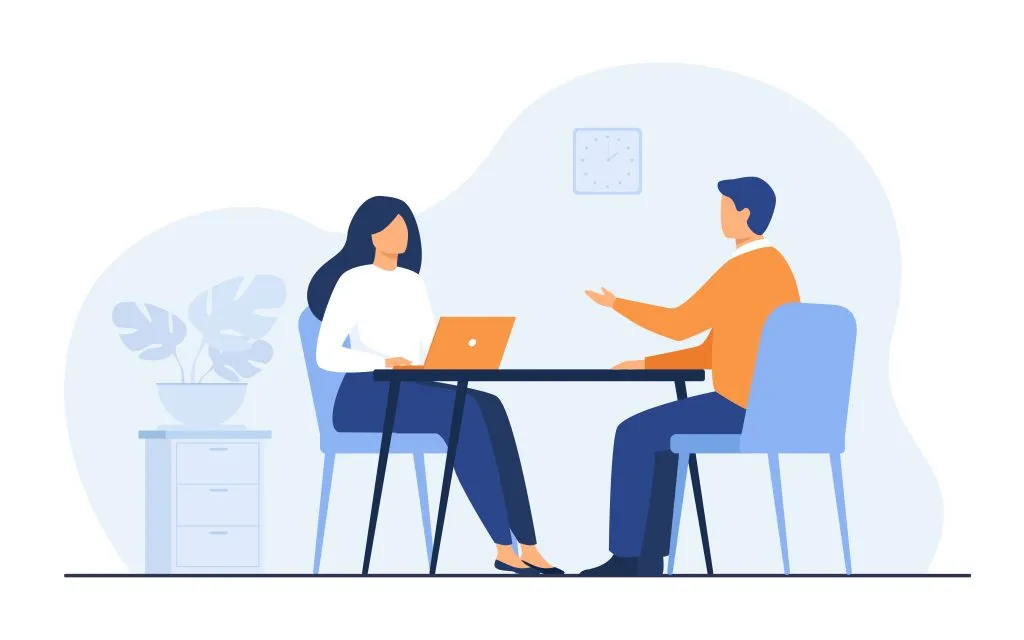
For being in a win-win situation in healthcare, the providers should think about how to give patients, prospective patients, and other site visitors a way to answer questions, find the important information, and even book appointments as soon as possible without calling in. It’s easier and more convenient for people. It’s more efficient and successful for providers. And it can save a tremendous amount of money and time. That’s the dream, right? In the healthcare sector, the patient’s experience and satisfaction continue to be the top priority.
Chatbots in healthcare can offer the best health care service.
So the real question for clinics, hospitals and other private practices looking to improve the patient experience: Is it worth it?
Will chatbots really help and make a difference for your staff and patients?
At the end of the article you will find the answers to all your questions, so let’s have a look at how healthcare chatbots actually work, their benefits, and potential use cases.
We can divide chatbots into three categories:
Rules-based: Rule-based chatbots can also be named decision-tree bots. This type of chatbot uses a series of defined rules. These rules are the basis for the types of problems the chatbot is familiar with and can deliver solutions for. Usually, there are very simple or complicated rules. They can’t, however, answer any questions outside of the defined rules. These chatbots do not learn through interactions. They only perform and work with the scenarios you train them for. They follow pre-defined, if-this-then-that “playbooks” that automatically respond to a list of pre-populated queries and questions. These chatbots might answer common questions with simple and canned responses. They might also lead people to dead-ends like “I’m having trouble understanding” due to their limited technical capacity.
Adaptive: Using machine learning (ML), adaptive chatbots can learn patterns the more requests they receive.
AI-powered: An AI-powered chatbot is a smarter version that uses natural language processing (NLP) and ML to better understand the intent of the human and provide a more natural, near-human-level communication. An AI chatbot can quickly determine intent and context, move through more complex and nuanced conversations, and deliver the look and feel of chatting with an actual human being.
Chatbots are created to mimic human conversation. Using chatbots, patients can ask health-related questions, check on their appointments, or explore treatment options without calling in.
Why chatbots are perfectly suitable for healthcare
The chatbot is useful for any type of business. But for the healthcare field, they are especially valuable, because chatbots can provide the required information and actions to patients.

24/7 Service
Anytime chatbots can provide patients service and support. According to this, patients can get immediate engagement and answers.
Follow-up medical care
Quality and results are the most important goals for the patient experience. In many cases, it is difficult for doctors to provide quality care once a patient leaves the hospital. Chatbots could be a good solution for this challenge, and they can give follow-up care by prompting patients to record their symptoms or track their progress.
At-home care
Chatbots can be used anywhere, especially at home. The patient can use the range of actions that include not only looking up symptoms and scheduling appointments, it could also use chatbots for the patients after they are discharged from the hospital. The chatbot could help patients take their medications in time and connect with their doctors.
Keep patient update
This is a new way to address any patient. This will keep the patient and family to remain updated till the last moment. Do you need to go to the appointment? The chatbot will remind you via text message or email. Will the surgery for which you need to be prepared? A chatbot can help patients prepare for any size of surgery or operation beforehand.
Better Patient Experiences
In the end, chatbots no doubt can enhance patient satisfaction. They help improve patient satisfaction scores by providing the convenience of care and reducing wait time. The providers have the opportunity to offer services to the patients and make it convenient for patients to receive medical attention. Chatbots can also facilitate surveys and other patient feedback mechanisms to record and track sentiment.
Use cases in the healthcare industry

- Let’s imagine the patient needs urgent help and information on what to do? The chatbot could quickly quiz users on the health problem they’re facing and recommend a sequence of actions until the ambulance arrives.
- It can be used as a mass email by local or national health organizations. Nowadays, it is especially relevant to people to get to know important details about vaccinations or epidemics.
- It can help patients track their moods or feelings that can be discussed with the psychiatrist or therapist at the next appointment. It could offer tips, notifications and advice between therapy sessions. Furthermore, it even can act more like a personal assistant. It can remind patients to take their medication, help them stay motivated to stick to their schedules and provide other relevant medical information.
- The hospitals and clinics can use the chatbot to allow patients to learn more about their health by asking questions, check symptoms or conditions, and find relevant specialists if they need them.
- The E-commerce industry that sells medical equipment or supplies could build a bot to recommend products to undecided customers. It is one of the ways to increase the visitors on the websites, directing the users to buy the products from it.
- A doctor could set up a chatbot to let users schedule their next appointment easily.
- The bot can be built to help users find in-network providers near them based on city or zip code.
- A medical spa can increase lead generation and user satisfaction using the bot. It is a great idea to ask what users expressly request. Based on the feedback from the users, and add only those services and products which your users have expressly requested. Finally, it could help the best matches schedule a consultation.
Final Thoughts
The chatbots can significantly replace the great part of live chatting with medical personnel. The main advantage that chatbot can provide is improvement in the patient experience. These chatbots are created to be conversational, so they are more responsive and personal than search engines. Chatbots can pull more specific and relevant information for patients rather than search engines. But they can not completely replace a human medical professional’s expertise, but they can reduce the time and money and make it easier for hospital staff to perform their jobs.
FAQ
A healthcare chatbot is a software that mimics human conversation. It helps patients get quick answers to health-related questions, schedule appointments, or even receive follow-up care without needing to call a doctor.
Chatbots make healthcare more convenient by offering 24/7 service. They can provide instant answers to questions, remind patients about medication or appointments, and guide them through treatment plans, improving overall satisfaction.
No, chatbots cannot replace doctors, but they can assist with routine tasks. While they can answer basic questions and provide support, they don’t have the expertise of a human doctor.
Chatbots provide faster, more convenient service, reduce waiting times, and ensure patients get the support they need anytime. This helps create a better overall experience for patients.
Connect with us
.webp)
We are a tech partner that delivers ingenious digital solutions, engineering and vertical services for industry leaders powered by vetted talents.


.webp)

.webp)
.webp)