Business Digital Insights
Gain a competitive edge with our expert analysis and solutions. Learn how to implement effective digital transformation practices that ensure business success.





Thank you! Your submission has been received!
Oops! Something went wrong while submitting the form.

A Step-by-Step Guide to Ensuring Optimal Time to Market for Medical Apps
September 22, 2025
11
min read

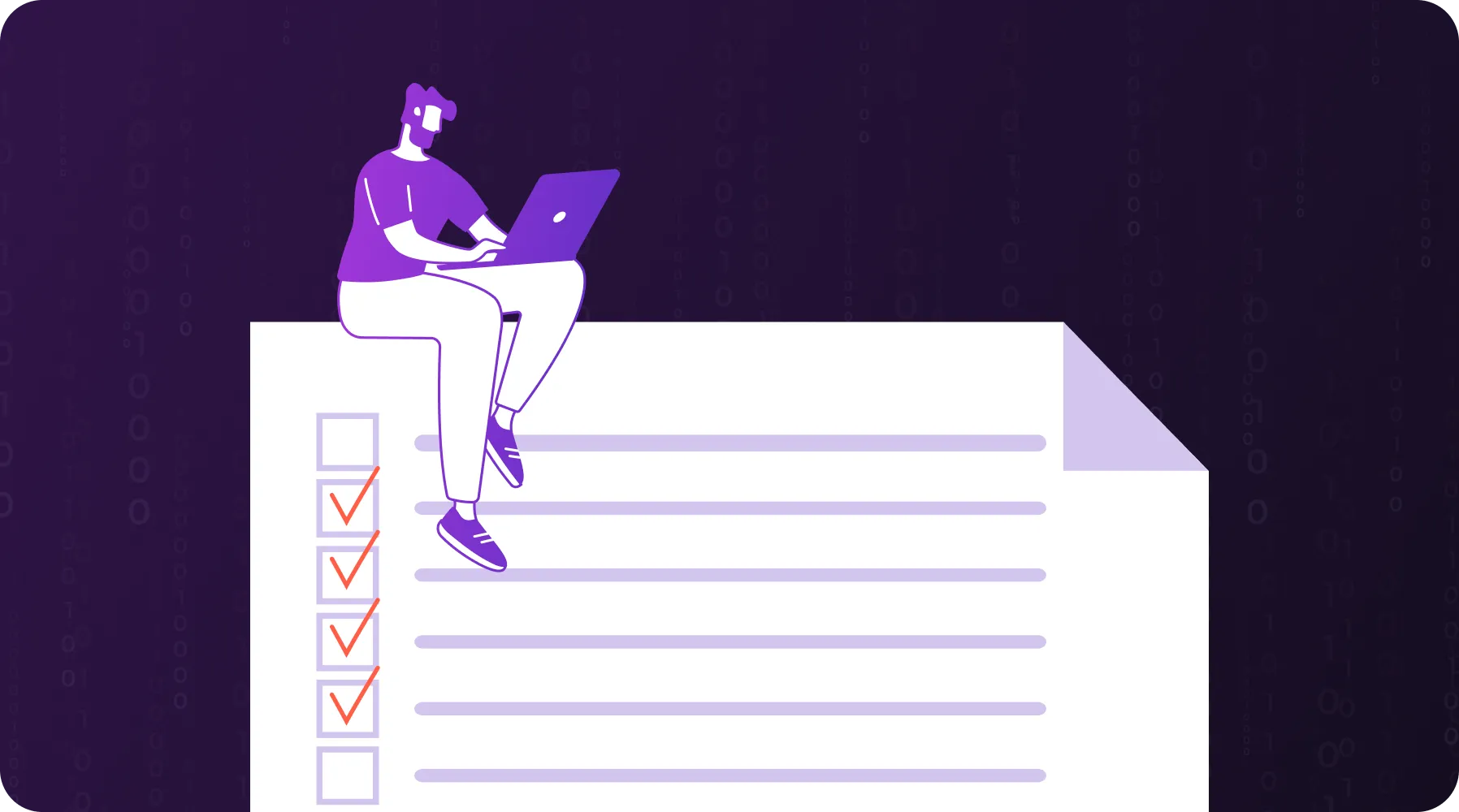
How to Validate Development Partner: A Full Checklist & Step-by-Step Guide
September 1, 2025
6
min read


The Impact of Healthcare App User Retention: How to Reduce Churn and Keep Users Engaged
July 7, 2025
16
min read


Why Healthcare App Time to Market Matters: The Risks of Delays in Medical App Launch
June 27, 2025
14
min read


Medical Device Software Development: Transforming Healthcare | Darly Solutions
April 15, 2025
15
min read

Do you want to always keep up with news?
Subscribe to our emails and receive new content once a month to our emails and receive new content once a month
Successfully sent!
We have received your submission and will get back to you shortly.
Oops! Something went wrong while submitting the form.
By clicking this button, you accept Terms of Service and Privacy Policy

Nothing found
We couldn't find any results matching your search term. This could be due to a typo or the use of overly specific keywords. Try refining your search by checking for spelling errors, using different or more general terms, and broadening your search criteria
Connect with us
At this stage, we get acquainted with your needs, outline the goals and desired results. We are always happy to take your project to the next level, and then beyond
.webp)
We are a tech partner that delivers ingenious digital solutions, engineering and vertical services for industry leaders powered by vetted talents.







